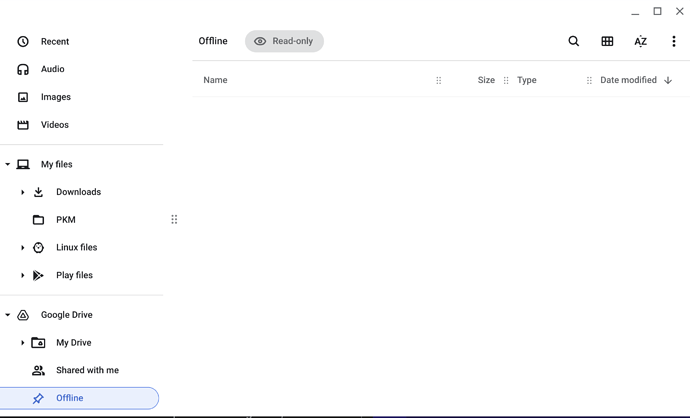Things I have tried
I’ve tried sharing Google Drive with Linux, but I still don’t see Google Drive from the file picker in Obsidian.
What I’m trying to do
I have Obsidian installed on a Chromebook. When I open an existing vault, it seems that I’m only able to select files and folders that are in the Linux “directory”. In the screenshot, you can see Linux files where I have to store my md notes and vaults.
So the issue arises when I want to use iCloud or Google Drive to sync my vault across devices.
How do I select a vault that’s synced in a cloud folder when I can’t locate it using the file picker in Obsidian?