I use “Editor Syntax Highlight Obsidian Plugin”.
I have this file named “HTML Grundgeruest.md”.
---
alias:
tags:
- HTML Grundgerüst
-
Erstellt: Donnerstag 16. Juni 2022, 20:04:55 Uhr
Geändert: Donnerstag 16. Juni 2022, 20:11:35 Uhr
File Path: H:\Syncthing\Obsidian/HTML Grundgerüst.md
number headings: first-level 2, max 6, 1.1, auto, contents ^toc
---
# Inhaltsverzeichnis ^toc
- [[#Inhaltsverzeichnis ^toc|Inhaltsverzeichnis]]
- [[#HTML Grundgerüst|HTML Grundgerüst]]
- [[#1 Beispiel|1 Beispiel]]
- [[#1.1 Quellen|1.1 Quellen]]
# HTML Grundgerüst
## 1 Beispiel
```htmlembedded
<!DOCTYPE html>
<html lang="de">
<head>
<meta charset="utf-8">
<meta name="viewport" content="width=device-width, initial-scale=1.0">
<title>Titel</title>
</head>
<body>
</body>
</html>
It worked fine for a few days. When I open it now in Obsidian (Win10), I get the following error message:
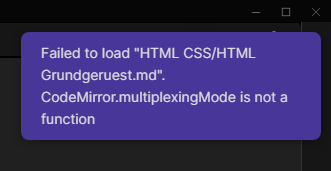
What have I done to resolve the problem?
- At first I thought the error comes from german umlauts, which I changed form ü to ue.
- Tried to update the plugins, no news.
- I installed the latest obsidian again.
- I also cannot change the color of my tags via Obsidian.obsidian\snippets\tag_pills.css, but I think, this is another problem.
Then I deleted this from the note:
<!DOCTYPE html>
<html lang="de">
<head>
<meta charset="utf-8">
<meta name="viewport" content="width=device-width, initial-scale=1.0">
<title>Titel</title>
</head>
<body>
</body>
</html>
And the problem was gone …
But how can I include such code snippets?