Would something like the following work for you:
.nav-folder .nav-folder-title-content:before {
content: "\1F4C2"; /* open folder character */
padding-right: 8px;
}
.nav-folder.is-collapsed .nav-folder-title-content:before {
content: "\1F4C1" ;
padding-right: 8px;
}
.nav-file-title-content:before {
content: "\1F5D2";
padding-right: 8px;
}
This shows as the following in my test vault:
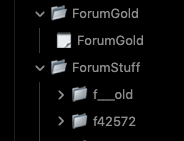
If you like that, save the CSS above into something like vault/.obsidian/snippets/folderIcon.css, and enable that css under Settings > Appearance (CSS snippets) > folderIcon.css.
If your font doesn’t like those unicode character, replace them with something of your liking.