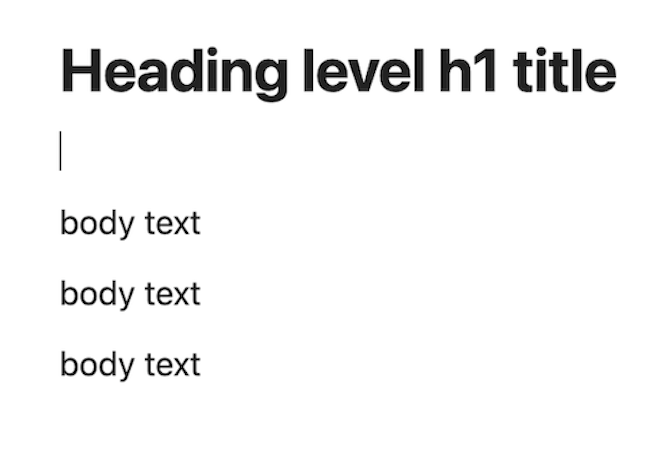I think you may be looking for .cm-line in the editor (source mode and Live Preview). Have a look here to see if it seems similar: Can't get custom CSS to work - #15 by adrienneteicher
Live Preview with the adjustment:
Adjusting .cm-line will affect spacing in lists, code blocks, and callouts as well, so you may want to exclude those.
Adding a part to take care of Reading view (the top section), you could try something like this to see if it works:
.markdown-preview-view br {
content: '';
display: block;
margin-block: 5px;
}
.markdown-source-view .cm-line:not(.HyperMD-list-line, .HyperMD-codeblock, .HyperMD-callout) {
padding-block: 5px;
}
Live Preview before:
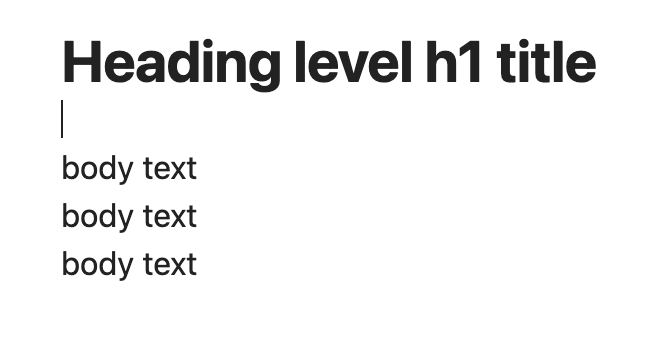
Live Preview after: