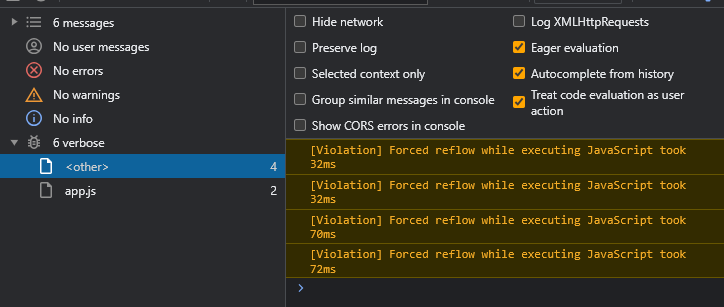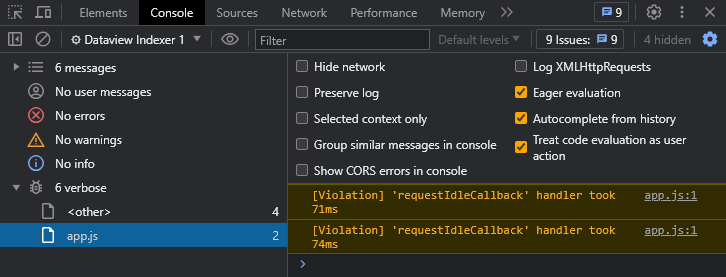hmmm… that’s strange…
After clearing everything from my console and then executing this templater script
<%* console.log("hello world") %>
I got these 6 error messages:
and
after jumping around in my vault, open some other notes, writing and so on, I constantly get new messages of the same typ…
… what is also strange: the templater plugin works usually in my setup. For example this code will be executed without errors (still I’ve got formating issues, but the script is executed correctly):
Do these error messages indicate, that there is something generally wrong in my Obsidian?