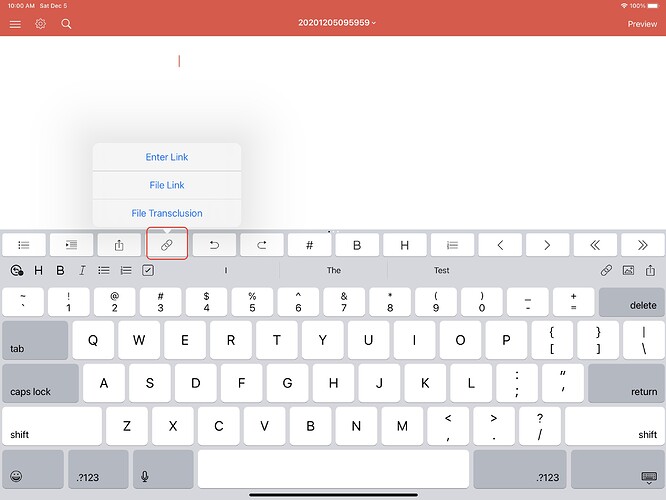Like @ryanjamurphy said- 1Writer
Can’t believe i missed that.
Thanks guys!
@equuapotesta You aren’t alone… see my post above. https://forum.obsidian.md/t/how-do-i-work-with-obsidian-on-mobile/471/100?u=ryanjamurphy
Is it just me, or it’s searching across files pretty much nonviable in these workarounds?
You can view, usually traverse, but not globally search?
Epsilon Notes supports global search
Hey @ryanjamurphy. Just out of curiosity, are you still on Noteplan for mobile editing or reverted to 1Writer?
For anyone using the Apple ecosystem looking to access Obsidian on a Mac from an iDevice you should investigate Jump (or other similar app). Uses WiFi. Allows you to access Obsidian (and its files) ‘directly’. No need to use other apps to access/manipulate Obsidian markdown files. YMMV!
Yep, I’m still using Noteplan!
Spent the $15 and found it worthless…sitting in same room on wifi - ipad functionality for Macbook very bad.
That’s why I typed YMMV. I’m using a new M1 MacMini and a 2018 iPad Pro. On the home WiFi (Spectrum 100 up/ 10 down, not exactly 5G speeds) operation is ‘almost’ instantaneous. In coffee house downtown, not noticeably slower. So, again I’ll say…YMMV.
There is an app on iOS https://apps.apple.com/cz/app/markdown/id1494902837?l=cs
it works well the only thing that is missing is that it is nit working with google drive…dropbox works fine though…
You might find this overview helpful for iOS:
Yeah, I tried this and PreText, both couldn’t create files in GDrive.
I have been using 1Writer but have now turned to Notebooks because it operates on iOS and MAc as well as utilises Dropbox. So far I have able to use a Zettlekasten method to capture my notes. The recent updates have deepened the use of [[wiki]] and backlinks
I made the switch too, it’s as good as any solution I’ve tried if not better. I believe the developer is aware of the usage as well and given past experience will probably better it.
I explained to him what’s happening over here. 
@PeterE @guthrien could one of you share a link please? Notebooks is a generic term and there’s at least a couple of them in the app store and on that BrettTerpstra link. Thanks in advance
Hey @sandrop I had the same question, but I think they were referring to the one mentioned here - How do I work with Obsidian on Mobile?
This code can be utilised as well. It downloads Keep Notes into markdown to a specified folder without manually exporting ot Google Takeout. It uses unofficial Google Keep API.
I tried it, and it seems really cool.
- It can help me to atleast caputure notes in IPad or Phone or virtually anywhere.
- There is a search based export as well. You can just pull notes with a particular label or tag.
I wish there was a way to put files there as well, that way I can push some notes like Daily Plan to be viewed on Keep and vice versa.