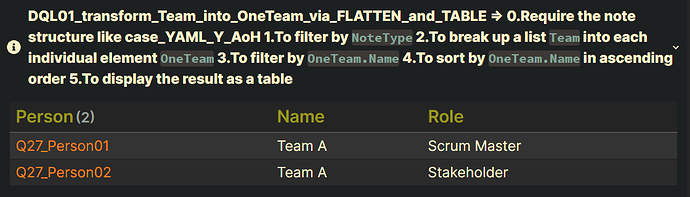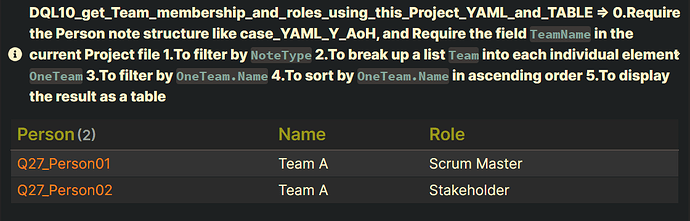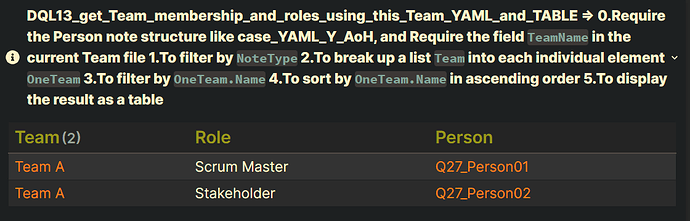- Look at the DQL01.
- Look at the DQL10 and DQL13.
Topic
Summary
- How to use the FLATTEN operator via DQL when the note structure is like case_YAML_Y_AoH? (
DQL01,DQL10,DQL13)
Input
Summary
the current notes
- Location: “100_Project/02_dataview/Q27_ProjectPerson/Q27_test_data”
folder: 10_Projects
- filename :
Q27_Project A
```md
---
NoteType: "project"
TeamName: "Team A"
ProjectName: "Project A"
---
### Q27_DQL10 (OR Q27_DQL01)
```
folder: 13_Teams
- filename :
Q27_Team A
````md
---
NoteType: "team"
TeamName: "Team A"
ProjectName: "Project A"
---
### Q27_DQL13
````
dictionary files
- Location: “100_Project/02_dataview/Q27_ProjectPerson/Q27_test_data/20_Persons”
folder: 03
- filename :
Q27_Person01
```yaml
---
Date: 1957-03-01
NoteType: person
Team: [{Name: Team A, Role: Scrum Master},{Name: Team B, Role: Developer} ]
---
```
folder: 04
- filename :
Q27_Person02
```yaml
---
Date: 1957-04-01
NoteType: person
Team: [{Name: Team A, Role: Stakeholder},{Name: Team B, Role: Product Owner} ]
---
```
folder: 05_excluded
- filename :
Q27_Person03
```yaml
---
Date: 1957-05-01
NoteType: person
Team: [{Name: Team C, Role: Scrum Master},{Name: Team D, Role: Developer} ]
---
```
DQL01_transform_Team_into_OneTeam_via_FLATTEN_and_TABLE
Summary
Main DQL
| Code Name | Data type | Group By | Purposes | Remark |
|---|---|---|---|---|
| DQL01 _transform_Team _into_OneTeam _via_FLATTEN _and_TABLE |
(Person notes)Team:a list of JavaScript Objects OneTeam:a JavaScript Object |
no | 1.To filter by NoteType 2.To break up a list Team into each individual element OneTeam 3.To filter by OneTeam.Name 4.To sort by OneTeam.Name in ascending order 5.To display the result as a table |
Note: Require the note structure like case_YAML_Y_AoH |
Notes
Summary
Q1: What does the following DQL statement mean?
Summary_Q1
Original Example: Q1 (To be explained)
```dataview
FLATTEN Team AS OneTeam
```
A1_11:
```dataview
// To break up a list `Team` into each individual element `OneTeam`
// PS.`Team`: a list of JavaScript Objects, such as `[{Name: Team A, Role: Scrum Master},{Name: Team B, Role: Developer} ]`
// PS.`OneTeam`: a JavaScript Object, such as `{Name: Team A, Role: Scrum Master}` or `{Name: Team B, Role: Developer}`
// PS.`OneTeam.Name`: a string, such as "Team A" or "Team B"
FLATTEN Team AS OneTeam
```
Code DQL01_transform_Team_into_OneTeam_via_FLATTEN_and_TABLE
NOTE: Query Project A Team Members and Roles
Summary_code
title: DQL01_transform_Team_into_OneTeam_via_FLATTEN_and_TABLE => 0.Require the note structure like case_YAML_Y_AoH 1.To filter by `NoteType` 2.To break up a list `Team` into each individual element `OneTeam` 3.To filter by `OneTeam.Name` 4.To sort by `OneTeam.Name` in ascending order 5.To display the result as a table
collapse: close
icon:
color:
```dataview
TABLE WITHOUT ID
file.link AS "Person",
OneTeam.Name AS "Name",
OneTeam.Role AS "Role"
FROM "100_Project/02_dataview/Q27_ProjectPerson/Q27_test_data/20_Persons"
WHERE NoteType = "person"
FLATTEN Team AS OneTeam
WHERE OneTeam.Name = "Team A"
SORT OneTeam.Name ASC
```
Screenshots(DQL01):
DQL10_get_Team_membership_and_roles_using_this_Project_YAML_and_TABLE
Summary
Main DQL
| Code Name | Data type | Group By | Purposes | Remark |
|---|---|---|---|---|
| DQL10 _get_Team_membership _and_roles _using_this_Project_YAML _and_TABLE |
(Project notes)this.TeamName:a string 1.“Team A” 2.“Team B” 3.“Team C” 4.“Team D” (Person notes) Team:a list of JavaScript Objects OneTeam:a JavaScript Object |
no | 1.To filter by NoteType 2.To break up a list Team into each individual element OneTeam 3.To filter by OneTeam.Name 4.To sort by OneTeam.Name in ascending order 5.To display the result as a table |
Note: 1.Require the Person note structure like case_YAML_Y_AoH 2.Require the field TeamName in the current Project file |
Code DQL10_get_Team_membership_and_roles_using_this_Project_YAML_and_TABLE
NOTE: Query Team membership and roles for projects
Summary_code
title: DQL10_get_Team_membership_and_roles_using_this_Project_YAML_and_TABLE => 0.Require the Person note structure like case_YAML_Y_AoH, and Require the field `TeamName` in the current Project file 1.To filter by `NoteType` 2.To break up a list `Team` into each individual element `OneTeam` 3.To filter by `OneTeam.Name` 4.To sort by `OneTeam.Name` in ascending order 5.To display the result as a table
collapse: close
icon:
color:
```dataview
TABLE WITHOUT ID
file.link AS "Person",
OneTeam.Name AS "Name",
OneTeam.Role AS "Role"
FROM "100_Project/02_dataview/Q27_ProjectPerson/Q27_test_data/20_Persons"
WHERE NoteType = "person"
FLATTEN Team AS OneTeam
WHERE OneTeam.Name = this.TeamName
SORT OneTeam.Name ASC
```
Screenshots(DQL10):
- filename :
Q27_Project A
```md
---
NoteType: "project"
TeamName: "Team A"
ProjectName: "Project A"
---
### Q27_DQL10 (OR Q27_DQL01)
```
DQL13_get_Team_membership_and_roles_using_this_Team_YAML_and_TABLE
Summary
Main DQL
| Code Name | Data type | Group By | Purposes | Remark |
|---|---|---|---|---|
| DQL13 _get_Team_membership _and_roles _using_this_Team_YAML _and_TABLE |
(Team notes)this.TeamName:a string 1.“Team A” 2.“Team B” 3.“Team C” 4.“Team D” (Person notes) Team:a list of JavaScript Objects OneTeam:a JavaScript Object |
no | 1.To filter by NoteType 2.To break up a list Team into each individual element OneTeam 3.To filter by OneTeam.Name 4.To sort by OneTeam.Name in ascending order 5.To display the result as a table |
Note: 1.Require the Person note structure like case_YAML_Y_AoH 2.Require the field TeamName in the current Team file |
Code DQL13_get_Team_membership_and_roles_using_this_Team_YAML_and_TABLE
NOTE: Query Team membership and roles for people
Summary_code
title: DQL13_get_Team_membership_and_roles_using_this_Team_YAML_and_TABLE => 0.Require the Person note structure like case_YAML_Y_AoH, and Require the field `TeamName` in the current Team file 1.To filter by `NoteType` 2.To break up a list `Team` into each individual element `OneTeam` 3.To filter by `OneTeam.Name` 4.To sort by `OneTeam.Name` in ascending order 5.To display the result as a table
collapse: close
icon:
color:
```dataview
TABLE WITHOUT ID
link(OneTeam.Name) AS "Team",
OneTeam.Role AS "Role",
file.link AS "Person"
FROM "100_Project/02_dataview/Q27_ProjectPerson/Q27_test_data/20_Persons"
WHERE NoteType = "person"
FLATTEN Team AS OneTeam
WHERE OneTeam.Name = this.TeamName
SORT OneTeam ASC
```
Screenshots(DQL13):
- filename :
Q27_Team A
````md
---
NoteType: "team"
TeamName: "Team A"
ProjectName: "Project A"
---
### Q27_DQL13
````