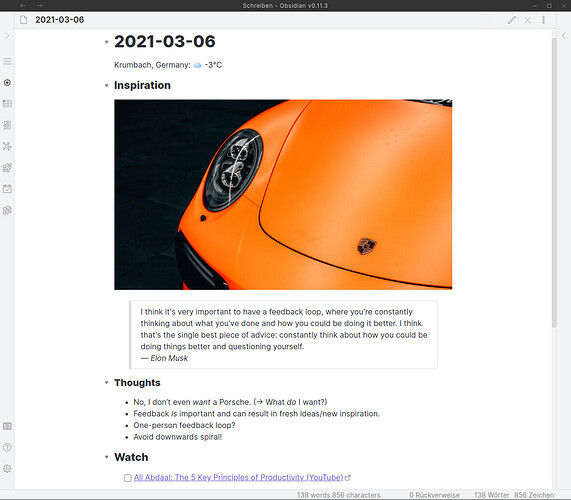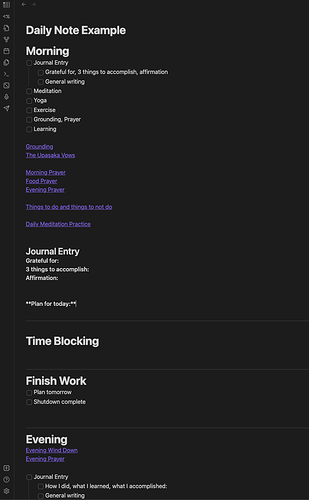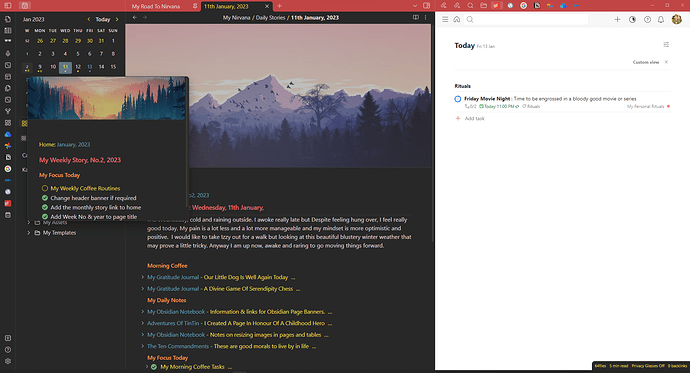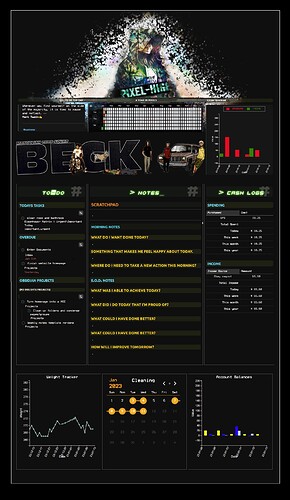I’m still in the experimental phase of figuring out my Obsidian. I’m trying to use my Daily Note as a Journal and a catchall.
When I’m researching or going about just daily work, if I don’t want to figure out how to format a note or where this information goes or how it fits somewhere. I just open a daily note, create headings, and take notes. At the end of the day or week (if super busy), I’ll go back through my daily notes and either embed (which is why heading are helpful so I don’t have to link each paragraph) or just straight up cut and paste sections from a daily note into a topic or source note.
I am trying this for a few reasons.
- To maintain flow while working
- It lets me review notes later when sorting out the daily notes. I can usually see the bigger picture at the end or the day or week. Or even just after I have finished the video, podcast, article… It is easier to see what is important.
- I can see personal progress and what I learned every day while still sorting information into topic categories.
- I’m more likely to “correctly” format a note and link it if my main task at the moment is to cleanup Vault. When my main task is learning, I don’t focus on the format of a note or how I should be linking. My main goal with formatting, linking, putting in keywords, and tags is to be able to find this note later either on purpose or accidentally.