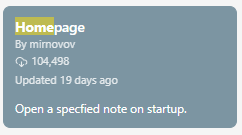What I’m trying to do
I am trying to load the Homepage plugin.
Things I have tried
-
I first successfully loaded the Homepage plugin in a test vault where it seems to be working properly. I then decided to try it on my Android tablet with my main vault, and I couldn’t load it. I can browse for it, but when I click on it, I get the message “Failed to load plugin manifest” and there is no description in the right hand pane. Other plugins including the “Home tab” plugin (which also comes up with a search for home) correctly show the description and give me the ability to install.
-
I then tried this on my Windows 11 desktop with my main vault. I got the same behavior.
-
Next, I went back to my test Vault on my Windows desktop. It has the Homepage app loaded, and it seems to work (I can bring it up, and I can see the options to play with). However, if I browse for it in Community Plugins and click on it, I get the same “Failed to load plugin manifest” message and the description and buttons do not appear in the right panel.
-
Someone mentioned deleting the app.json file under .obsidian, but looking at mine, it only has “vimMode”: true and “promptDelete”: false, which don’t have any bearing on the problem.
Any suggestions would be greatly appreciated. Could I just copy the Homepage plugin folder from my test vault over to my main vault to at least get the plugin installed?
Thanks–
Al