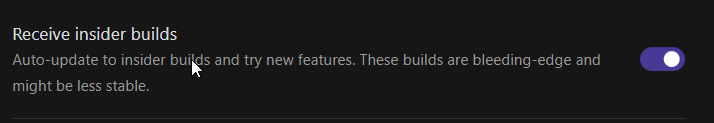You may not be, but your workflow was essentially relying on bug that was fixed along the other bugs in sidebar notes.
I’m happy to change to a different way of doing this – but I’m not sure how else to have an “index” that you can see all the time and click on to get to specific notes. Any suggestions?
Starred notes?
My home note is actually pretty complex, with section headings and link aliases to keep things nicely organised. Starred notes won’t support that.
In a sense, my home note is my personal way of organising my vault, and I need to have it accessible pretty much instantly.
Is there a way of setting up a keyboard shortcut that would open the home note in the centre pane with a single keystroke? That might be a workable alternative (still not as friendly as having it persistently visible, but it would work).
Given that the behaviour of Obsidian has been changed rather dramatically, breaking the way that some users (I assume I’m not the only one) use their sidebar notes, I do think it would make sense to have the current behaviour be optional – perhaps by adding a preference setting to choose the new behaviour or the old behaviour. That would mean Obsidian could still support persistent navigation notes in the sidebar, while also allowing the new behaviour for those who want it.
Perhaps it would make sense to enter this as a feature request?
BTW, the “Calendar” plugin suffers from this problem too – it automatically adds the calendar to the right sidebar but now clicking on a date also opens that daily note in the sidebar. The sidebar is too narrow to view the daily note, so this basically makes the Calendar useless.
Not the same as putting it in the sidebar, but would pinning your Home note work?
Edited to add so it’ll show under the top post: @ewestra points out that after pinning a note you can drag it into the sidebar and it will behave like sidebar notes used to.
I appreciate the Floating Windows of 0.15.0. I get it that the Sidebars can now take focus. And as the OP I would like my Calendar (sitting as an icon in the sidebar) to open my daily note in the center pane rather than the sidebar as has been the case since yesterday’s 0.15.0. Starring and pinning doesn’t do the trick since all of the daily notes should preferably open with a single click in the center pane. Also the icons of the calendar seem to multiply in the sidebar since the latest version (0.15.0) Thanks!
For the calendar plugin, open an issue directly to the dev of that plugin. ( I believe he is already aware of that)
I was doing this too. I had a note in my sidebar that was just a query of most recent notes tagged #WIP and another important tag. I was using it as a quick navigation.
And it was brilliant!
Now, clicking a link just navigates inside that pane.
If the devs don’t think this is worth fixing or making an option, this would be a very excellent plug-in idea.
(Edit: Missed the reply with the pinning and then dragging workaround. It works for me! Thanks!)
Not just you and not just that plugin. I use File Tree Alternative. When I click a note to open it now opens in the left sidebar! I agree they broke something they shouldn’t have broken
There have been API and architectural changes in 0.15.x. If you have problems with plugins you need to contact them, via their github repo, and if there is a problem with Obsidian they contact us.
I don’t think that using Ctrl-click or middleclick to open in new pane is such a big drawback. Anyway, feel free to open a feature request for this.
Thank you, CawlinTeffid, your idea is a great workaround.
If you open the “home” note in the centre pane, pin it, and then drag it to the sidebar, the note is persistent again. Clicking on a link in the sidebar opens the linked note in the centre pane rather than replacing the sidebar note.
Whew!
Of course, there are still problems with broken plugins.
I second this suggestion. I often will make “sidebar notes” that are vertically aligned and provide an index for the subject I’m working on. I pin the sidebar note, then shrink it to a narrow column next to the main editor. Clicking a link in the pinned note then opens it in the main editor. This approach still works for me.
@ewestra you can actually still put the note in the sidebar and pin with the command palette command. It should act like before.
A lot of the utility such a broad API/behavior compatibility range of users get from the product comes from the plugins. Making changes that don’t preserve api/behavior compatibility for a decent period tend to be quite annoying to users and contributors. yes, it is more work for the developers but makes a better experience for users. Others try to support existing API and then provide an extended version that implements new/changed capabilities. The extension developers are contributing their own efforts to make your product better. I think it shows respect for their efforts to be careful about changes and impact since if they have tens of thousands of users you are asking the extension author to do more work for your benefit.
Understand the desire to drop legacy editor support or whatever drove the changes, but hate to lose extension capability/usability that I’ve been enjoying.
These changes were made before 1.0 to avoid exactly what you are describing.
I don’t mean be harsh, but If you need a stable experience for production, you should not run on the insider build which is meant for experimentation and feedback.
This topic was automatically closed 7 days after the last reply. New replies are no longer allowed.