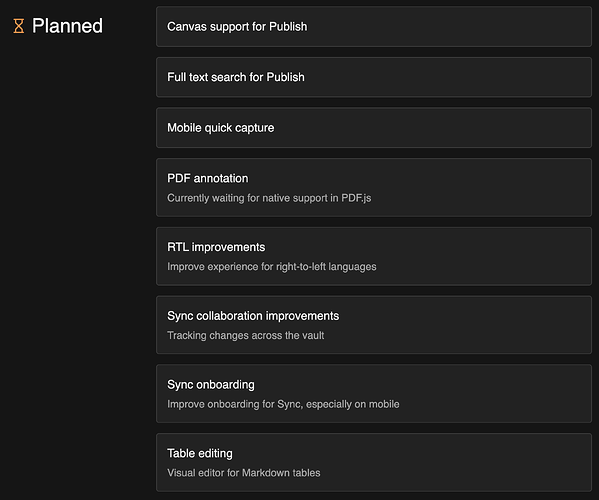I am quite disappointed with the lack of communication or movement from the Obsidian team on this. Loqseq has this, why can’t obsidian? It’s a critical feature to have, I hope they reconsider.
I agree. It’s really a shame because Logseq loses out in every other way, but lack of progress from Obsidian has forced me to stop using it in favour of Logseq and unsubscribe.
I know there are people that use both apps but I think that’s absurd, I want to pay and use only one tool if it’s for the same purpose.
There are hundreds of feature requests and only a few developers — and not everyone even uses PDFs in their vaults.
Maybe there’s a reason why. I upvoted this feature a while ago but now realized it’s an unnecessary burden on the devs, but I can’t remove the vote.
You don’t even have to pay. Or you just need to pay for Sync in one service and use it for both apps.
There are a truckload of academics - staff and students alike - who live and eat and breathe on PDFs. Add to that commercial-level manuscript writers.
Being able to handle PDFs, export highlights and annotations should be a default feature of a PKM software like Obsidian!
At the moment, for a workaround I use SUMNOTES which offers to handle 50 annotations for free.
I completely agree with you on this!
Yes, bring us pdf annotation please.
Are there any updates on this?
I created an account just to comment on this topic asking obsidian to develop pdf annotating tools. The previous community plugin “Annotator” has stopped working with version 1.5 (see many people complaining here Annotator not renderring properly · Issue #356 · elias-sundqvist/obsidian-annotator · GitHub)
Pdf annotating within the vault was one of obsidian’s strongest points, and now it is not possible anymore. Logseq has a built-in pdf annotator that works well. It would be great if the obsidian team could prioritize this. Personally I am not updating to version 1.5 until this issue is fixed
Love Obsidian, but it’s ridiculous that this isn’t implemented yet… ![]()
It would be good to have a best-in-class solution for PDF annotation in Obsidian.
I don’t care if it relies on plugins or is a core feature.
Something that allows for annotation sync between my Kindle, direct on PDF annotations and Obsidian.
This has been on the roadmap backlog for so long. Shockingly slow movement on what is a critical feature.
Agreed, been waiting on this for so so long.
This feature would be a godsend, indeed.
That’s on the roadmap and limitation comes from the PDF.js I guess.
There are many workarounds which also includes using the Zotero. If you are heavily annotating PDF docs, mainly papers, you would probably know Zotero. Otherwise check it out.
There are couple of workflows consisting Zotero and Obsidian together. My favorite plugin for that is the Zotlit, which makes me drag & drop my annotations to Obsidian pretty seamlessly.
I currently use zotero but integration is dependent on plugins. The most popular plugin is no longer maintained. pdf.js already has direct handwriting and text annotations (though it’s rough and doesn’t have palm rejection on iPads). What’s stopping the developers from integrating that right now? Text highlighting is missing right now, but that can come later.
Zotero is somewhat archaic and more suited for academic research. For a typical learning user, a native smooth integration is required, with a single software solution. I have tried many plugins and workflows and they are not suited for my needs, as the experience is beyond disjointed.
I agree.
But Zotero is what works for me at the moment with ZotLit. All I need to do is automating the copy/paste of the highlights I do to my Obsidian notes and to be able to keep the connection to the source, so I can go back whenever I need and read more in the source. Zotlit is just a small utility to keep the connection between Zotero and Obsidian and Zotero is just a bridge for this workflow to work.
I would give it a try. I even use Zotero as read-it-later app for websites.
+1 for this.
With the Annotator plugin no longer working, this leaves a big whole in the overall Obsidian workflow. I would think that implementing some sort of pdf annotation in Obsidian (even if not feature complete) would be better than nothing at all.