Hello. I’ve got tasks from kanban board with today(or earlyer) dates and it works, but every task has ugly date.
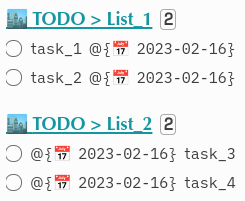
TASK
FROM "TODO"
WHERE due AND (due <= date(today)) AND !done
GROUP BY header
SORT rows.line
I imagine how to do this with regexreplace in table query, but how to do this with task query?
I tried DataviewJS:
const result = dv.page("TODO").file.tasks
.where(t => t.due && !t.completed)
.where(t => (t.due <= dv.date("today")))
.groupBy(t => t.header);
result.forEach(g => g.rows.forEach(t => t.text = t.text.replace(/@(.*)}/, "")));
dv.taskList(result);
It looks ok, but checkboxes that I checks not refresh source.