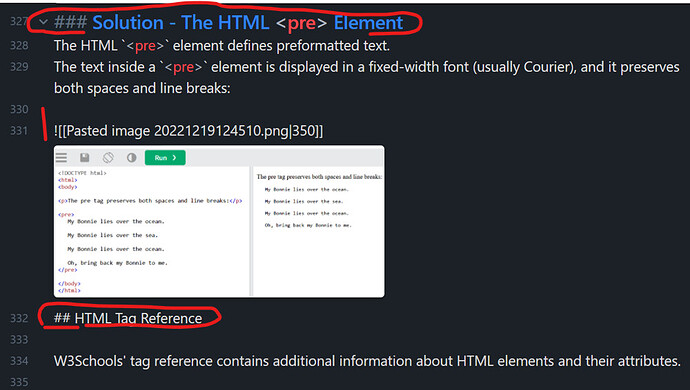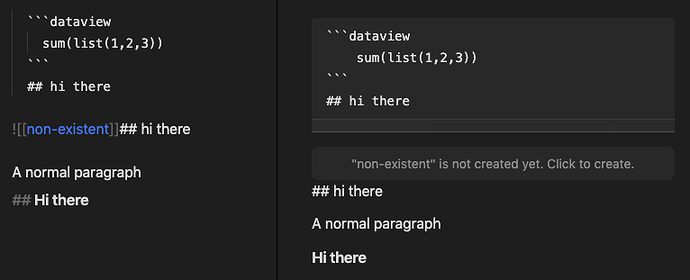I tried to copy/paste correct displayed hedlines below line 328, but the headline will only be displayes with the # hastags.
I also restarted obsidian several times, it did not help.
I deleted the text below line 328 and wrote an new headline, did not work eather.
Does anyone have an idea why this happens in my note?
Ok, I deleted the last paragraph where obsidian displyed the heading still correct. After that the following headlines were displayd correctly. Maybe obsidian has some kind of issue with some of the terms used in the text or the heading?
Anyway, problem solved for me.
Should I delete such topics or should it be kept?
I think it’s a requirement for the headers to have a line in front of them with regards to some cases. It does, in my opinion, anyways look a little neater having a line or two in front of the headers.
As can be seen in this image, a header directly after a code block or an embed, doesn’t produce the actual header, but just copies the text. Whilst, after a normal paragraph it works like intended.
I’m not sure if this is more of a feature, or an actual bug, as I tend to always just add lines in front of the headers anyway.
Regarding the closing of the thread, it’s normally considered closed when a solution is chosen. Topics are usually kept, as the likelihood of someone else experiencing something similar is always there.
Thanks for your anser!
I started working with codeblocker - so there is no problem with using some html syntax with the other text or headers.
This topic was automatically closed 7 days after the last reply. New replies are no longer allowed.