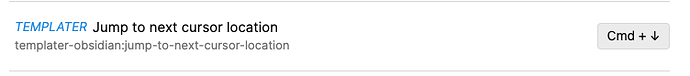Many plugins prefix their hotkey setting with a plugin but there are times where I’m not sure if the hotkey in question is from a plugin or from the base installation (esp new features I haven’t read up on yet)
Example: Pin note. I don’t know if this is from one of the plugins that I’ve aspirationally installed and hope to use or if it’s a new feature.
Grouping hotkeys together while keeping the “one big list” would be a good way to sort out all the hotkeys. Modded Minecraft has a mod that does this and it seems to work well.