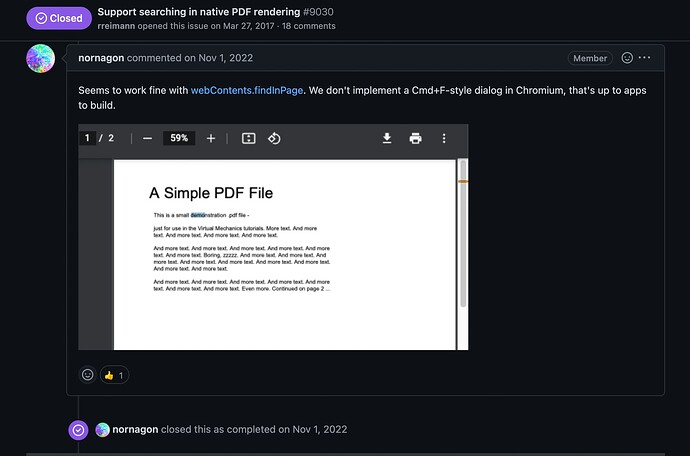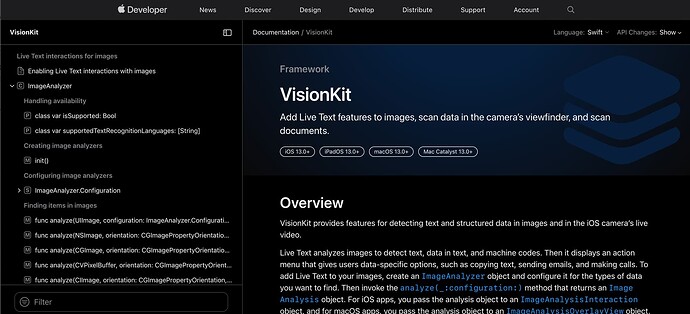I do have running a raspberry with my own ktor server and an always open obsidian instance anyway, so this probably would have a lot of use to me if it works better than the current alternatives ![]()
I think most of the limitations of building the search feature is no more limitation.
@WhiteNoise support for searching in native pdf is available now. The issue is closed with complete status.
@scambier Looks like Live Text API is available for developers now, not sure if it’s only for cameras or available outside as well.
I think we have more options available now to implement a better search. Those who have time please revisit this issue and give your suggestions. Let’s make a step toward a better pdf search in obsidian.
Apple Forum suggests that Live Text is available for PDFKit
I don’t know how google drive is doing it but it works really fine. It works on .doc and .docx files as well. I’d like to have this feature in Obsidian. Hope I’m not necroposting.
What about converting all PDFs to md? The question is, what is the
Local search (ctrl/cmd-f) in pdf is now possible with the new pdf viewer. This FR remains open of global search.
+1 for me as well, especially on mobile, where no key combo is possible.
I’m also in need of the global search feature for PDF contents. My notes are a combo of text and PDFs, and being able to search within PDFs globally would make a huge difference.
Apps like Apple Notes are very good at this, indexing PDF content and making it searchable globally.
I’m not even after OCR capabilities, just the ability to search the text in PDFs that are already searchable. I’ve tried using Omnisearch + Text Extractor plugins, but they haven’t worked out for most of my PDFs.
This one feature is what’s keeping me from switching to Obsidian full-time for my notes. Would love to see it implemented.
What do you currently use for your PDFs, as an alternative?
Agree. I need this