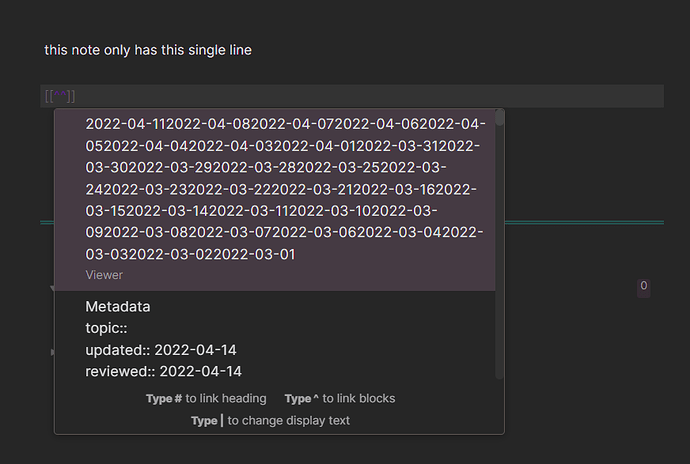Is there such a plugin? Or maybe is it possible via the built-in features?
When embedding a block, you can search by text after the ^ sign once you are composing your embed link but that is only possible once you have already specified the path to the note.
I have some blocks from daily notes I’d like to embed in other documents and I often don’t know which daily note they are, so I have to use the global search to find them.
Once I have located them, I can compose my embed but it feels painful to again have the type the name of the note, then ^, then locate the block.
It would be a much better experience if I could copy an embed syntax for a specific block in a search result right from the search panel so that I would only have to paste it into the note I am composing.
Did I miss something that could help with that workflow? Thanks in advance for the suggestions!