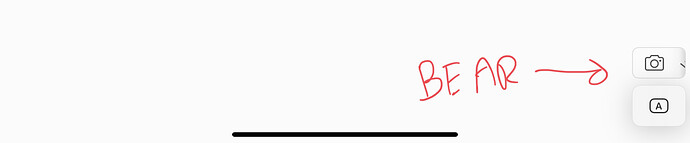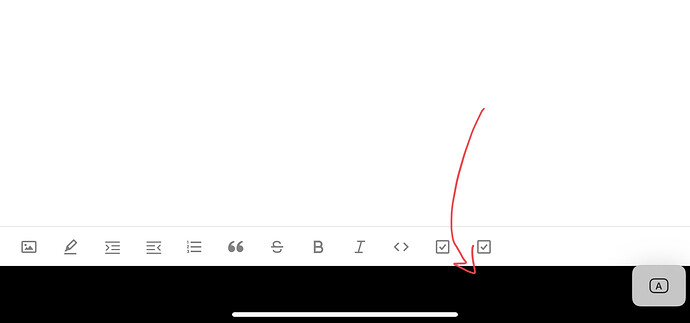Hey Obsidian Team!
First of all, Thank you for awesome development and helping life-long learning around the ![]() . Love you guys
. Love you guys ![]()
I would really appreciate if you could please consider fixing the issue of connecting an external keyboard to ipad. Right now, when external keyboard is connected, there is a black bar at the bottom (not displaying obsidian in full screen). I would love it if you could please make it full-screen similar to what Bear is doing.
Please see attached screens.
Thank you!
Bear (full-screen)
Obsidian (has black bar at the bottom)