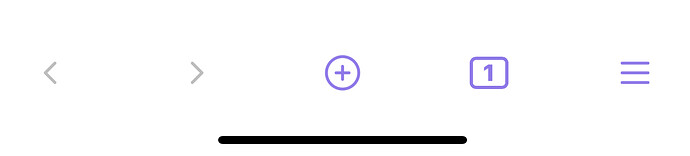This bottom toolbar on iPhone, it doesn’t show up in mobile emulation and I would like to theme it.
In the console window there is a mobile icon near the arrow (top left corner) in the console window
Yeah I figured it out yesterday, but I noticed that after tapping on the note and showing the editing tooblar in a note for the first time, the navigation toolbar won’t show up again. Would you know how to make it show up again after tapping out of a note like on iPhone?
My advice is, get used to navigate the console. Also don’t use LP but RV
You need :
.mobile-navbar
.is-phone is for phones,
.is-tablet is for tablets and .is-mobile valid for both tablet & phone ( valid x both iphone, android)
- Are you saying I should change the classes in
bodyto those to get the UIs I want? - What’s LP and RV?
- And what else Should I know?
I’d like you to be clear and elaborate.
I don’t know what you wanna change so i can give just generic hints. Also, i didn’t see anything of your code so far
What i wanna say is, if you’re serious about theming, consider that theming takes some time, don’t be discouraged ![]()
Also, 95% is self exploration, bc just there the fun begins, 5% are tips from others.
Example:
body.is-phone .mobile-navbar {
background-color: #a96165;
}
OK but that doesn’t answer my first two questions.