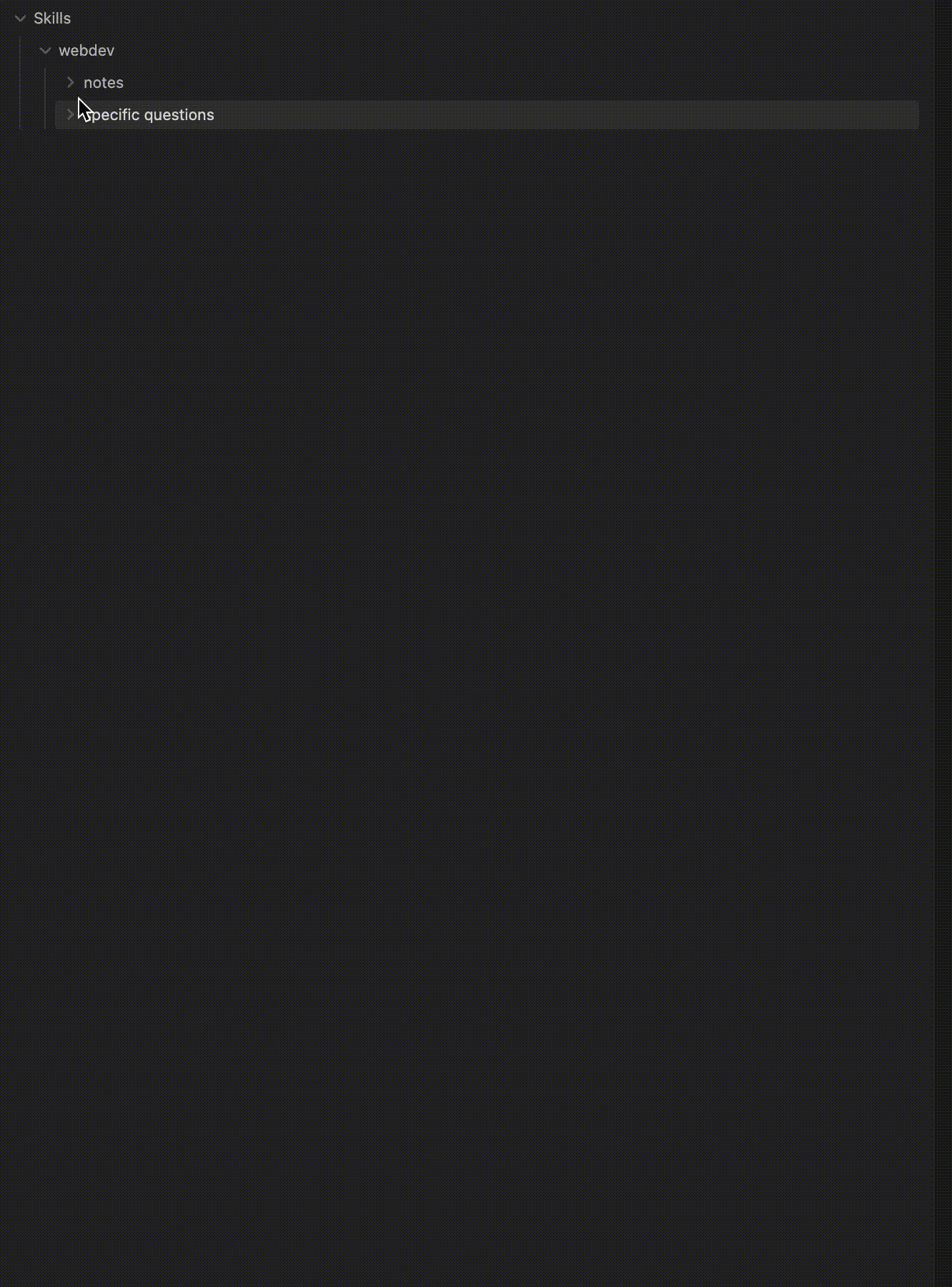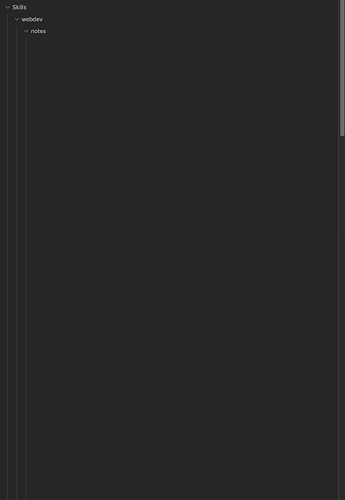I’m not sure that my Steps To Reproduce are actually the root of my problem, but it is what happened right before the issue first presented itself. Restarted, no plugins, and still seeing the same thing. Cannot access m ynotes
Steps to reproduce
- create a new file
- type [[session]] to link to an uncreated note
- Command + Click [[session]] to create the note in the current folder (
Skills/webdev/notes/) - notice that the new note is created
- try to access the new note in the file explorer
Expected result
- see the new “session” note along side the many other notes I have in the
Skills/webdev/notes/folder
Actual result
- notice that all the contents of the
Skills/webdev/notes/folder are absent, but the space that they once took up still exists.
Environment
SYSTEM INFO:
Obsidian version: v1.1.16
Installer version: v1.1.9
Operating system: Darwin Kernel Version 22.3.0: Mon Jan 30 20:38:37 PST 2023; root:xnu-8792.81.3~2/RELEASE_ARM64_T6000 22.3.0
Login status: not logged in
Insider build toggle: off
Live preview: on
Legacy editor: off
Base theme: dark
Community theme: none
Snippets enabled: 0
Restricted mode: on
RECOMMENDATIONS:
none
Additional information