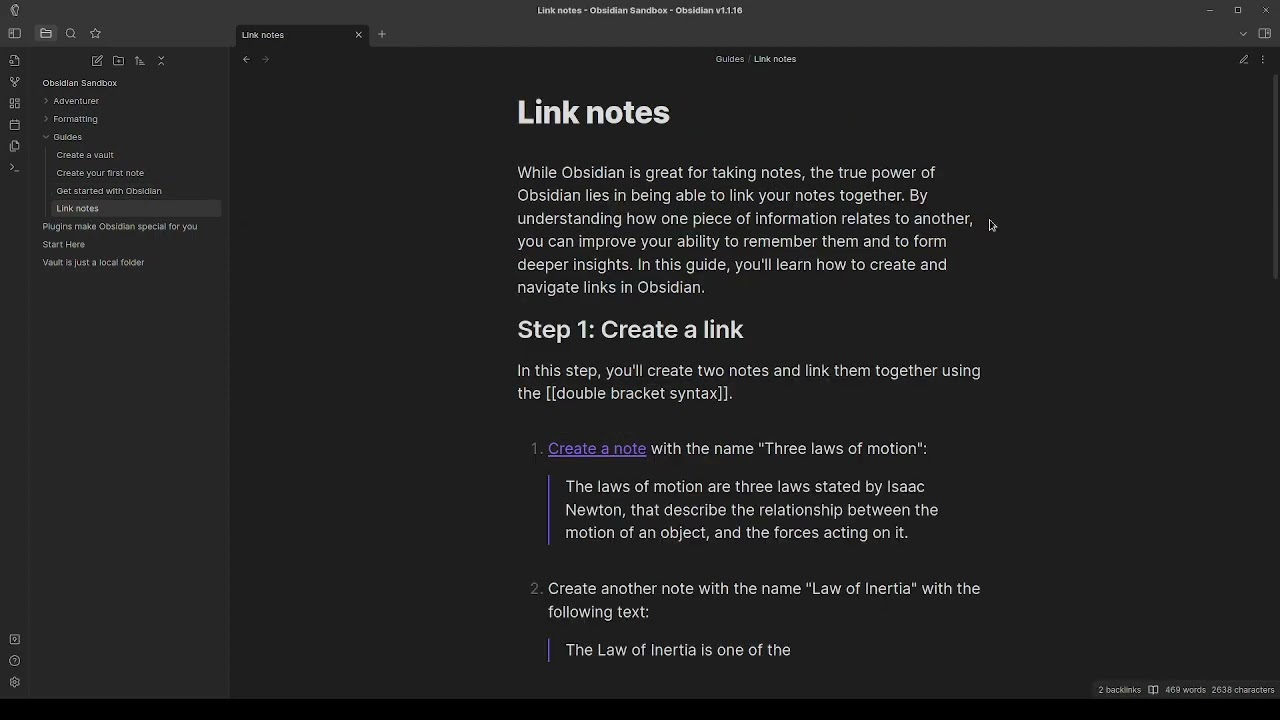It is the same as this bug, except I found a consistent way to reproduce it on my machine.
Reproduction guide:
Switch from one file to other, long, file. Make sure the file you’re switching to opens in reading mode (if it opens in editing mode, do so by toggling to reading mode, and then switching to other file and back, such that it reopens in reading mode). Switching to reading mode after the file is already open doesn’t reproduce the bug. Then scroll down enough, so the jump to the top of the document would be large and noticable. Then switch to editing mode, and it jumps all the way to the top of the page.
I find it really annoying, since it happens often, when I read through a document, and then want to edit a small mistake I find while reading, and then the screen jumps randomly, so I lose the mistake, and have to find where I left off, breaking the flow of reading.
I am using the AppImage Obsidian version 1.1.16 on fedora linux.
Managed to reproduce it in the helper vault → with no community plugins and styles.
not a native speaker, sorry for any grammar mistakes