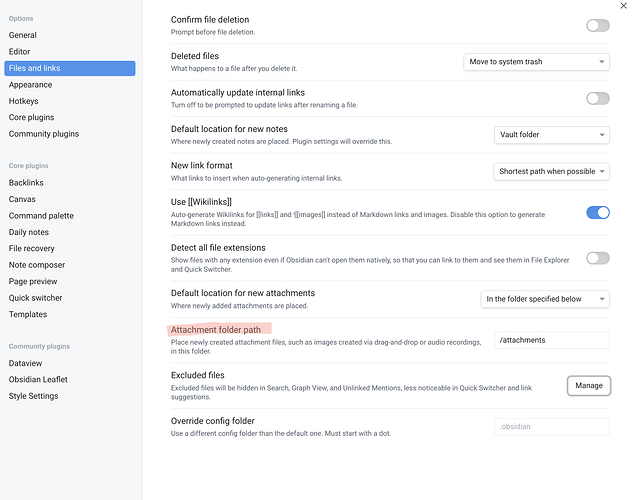When you add an attachment (as an image) the images need to be stored somewhere, by default they go to your vault’s root. You can change where the attachments will be stored:
-
Create a folder
attachmentsin your vault -
Go to settings
settings > files and links > Default location for new attachmentsand chooseIn the folder specified below
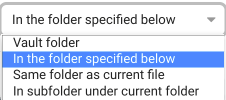
-
Under the
Attachment folder pathoption select the folder that you created.
This way the attachments will be stored in a folder:
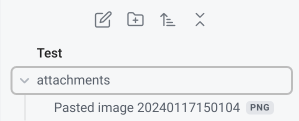
To avoid the “ugly name” you can try the Paste Image Rename plugin