Any chance this gets implemented soonish?
This really keeps me from using obsidian more on my tablet and phone
In the absence of background sync, one potential improvement would be to display the sync indicator at the top of every note.
Currently you have to swipe from right to see it:
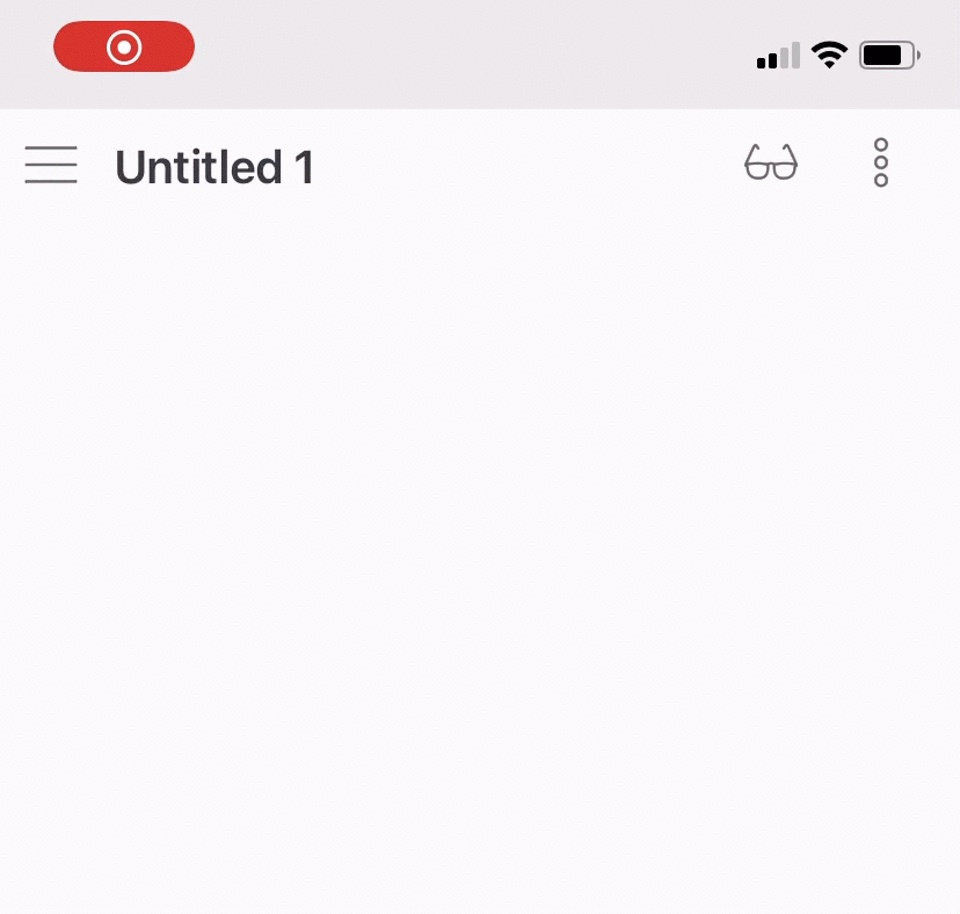
However, for example, in another note app I have, the sync status is always visible:
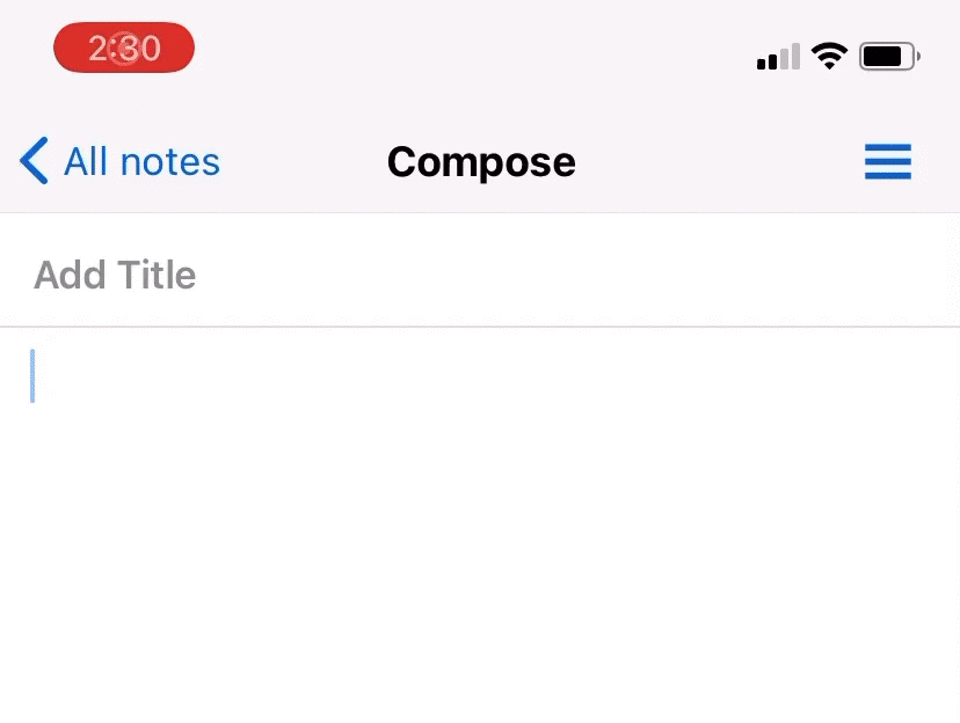
This way, you could at least easily see when the sync has completed, before you close the app.
YES.
Does Obsidian do this, or is it just something it could do?
+1 as well ![]()
To avoid iOS-caused sync conflicts, Obsidian only needs to be able to sync the last 2 seconds of text edits after having been backgrounded.
Currently it stops syncing the moment you exit the app.
I wish the devs could investigate if that can be done.
Obsidian needing to download the latest syncs after opening is less of an issue imho.
+1 for the permanently visible sync status indicator on iOS
OMG, I just noticed the “Prevent device sleep” setting on mobile: “Prevents the device from going to sleep when there are still files to be synced.” !!!
I don’t see it announced in the forum or documented in Help. I have no idea how long it’s been there, but I’ve enabled the heck out of it now.
EDIT: Hmm, maybe this only works when Obsidian is in the foreground? I’m hoping it at least requests the little extra time that iOS apps can request to finish things when they are closed. I’ll leave it on and see how it goes.
I don’t see the background refresh setting at all in the system preferences panel (ipad os). I think we could get more from it.
I think maybe the setting has helped somewhat, but it’s hard to tell (and it’s taken time to unlearn the waiting habits I developed to compensate for how Sync works on iOS). But Sync still occasionally suffers from red icon, and/or doesn’t sync if I close too fast. I feel like it’s less of a problem than it used to be, but also that improvements started before I turned on the setting. So, ![]()
it’s in settings/sync, “prevent device sleep”. That’s the only setting
+1 on this! ![]()
+1
Its annoying that this does not already work. Makes obsidian impossible to use on mobile
Totally agree.
Does Obsidian ios retain the entire vault in memory? I wonder if maintaining smaller vaults would reduce the frequency of ios kills
I believe this is the single most important feature for Obsidian Sync users.
I migrated to Obsidian Sync from a private Syncthing setup, and while the sync itself works really well, the fact that when I open Obsidian on mobile, after an already too-long startup time I need to wait for a full sync before it’s fully usable, is a huge pain.
A simple common flow like logging something in the daily note becomes extremely cumbersome, sometimes requiring more than a minute before I can type the single line that I wanted to log. Not to mention things like completing tasks etc from mobile.
Here is a little ‘hack’ to keep Obsidian backgrounded on iOS, which even enables background sync while your iPhone is unlocked. I still need to take the time to write this up and post it on the forum:
The idea in short:
-
take a short video (f.ex. a 1 sec screen recording), place it in your vault, play it, put it in picture in picture mode, and slide it off screen. It will stay there even if you watch other videos in between.
On my iPhone 11, it remains active for many hours or all day. -
alternative: create a some hours long empty mp3 file, add to vault, play it. That note needs to remain open, so pin it. Downside: when you play other sounds, it stops and Obsidian won’t be backgrounded anymore.
Let me know if you run into any issues!
When at home I use mainly Obsidian in my PC but on the go I use Obsidian in my Galaxy Tab. And specially when I’ve edited many files, it takes so long to update that it’s absolutely annoying.
Another solution would be to improve speed of Obsidian Sync, which is known to be slow.
I don’t understand why my phone can download 1gb of podcasts in the background & refresh my rss feeds and obisidian can’t be opened without first syncing with iCloud.
Because iCloud “intelligently” decides to remove data from your phone so you have space for other stuff. So we need to check that your notes and config are still there and if not redownload them.
Also this has nothing todo with this thread.
I’m with you. Love Obsidian and my markdown note system, but the lack of attention to the fundamental UX for mobile use is incredibly frustrating. I’ve been waiting for them to make a proper feature to disable certain plugins on mobile that doesn’t require janky config file editing (Save settings for which plugins are enabled for mobile and desktop separately - #2 by rflmorais)
Having to always wait to make sure files are synced before editing, and waiting afterwards to make sure they sync before you close the app, just makes me never open the app on mobile at all unless absolutely necessary.
I’m still trying to figure out a task system that works fine for me, and Obsidian is absolutely ruled out because of this issue; I often want to quickly add tasks from my phone, so I resign to Google Tasks for now ![]()