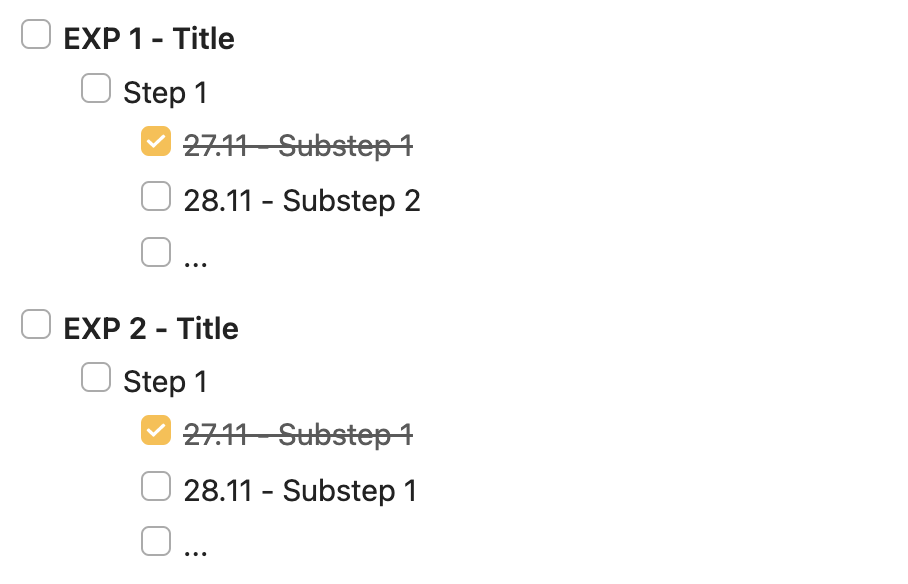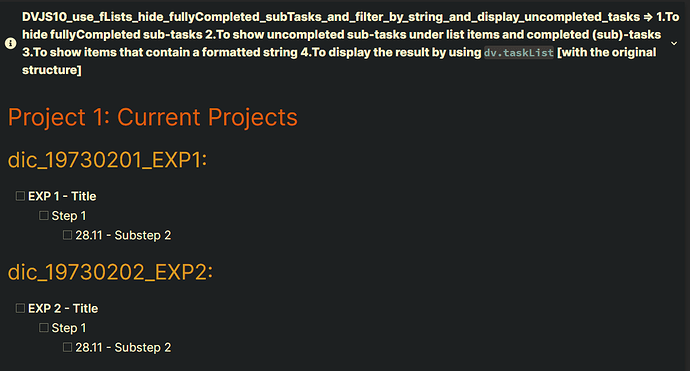Mork
November 27, 2022, 11:58pm
1
Hi everyone,
I structured my work in projects that aim to answer a scientific question. To answer the latter I usually run several experiments at same time to gather experimental data. Those experiments usually take several days/weeks to complete. Because they don’t differ much in their steps I use tasklists templates in which I only change the date of each step. (My date preset is DD.MM) So the following structure emerges:
(file name: Current Projects)
[ ] EXP 1 - Title
[ ] Step 1
[x] 27.11 - Substep 1
[ ] 28.11 - Substep 2
[ ] …
[ ] EXP 2 - Title
[ ] Step 1
[x] 27.11 - Substep 1
[ ] 28.11 - Substep 1
[ ] …
Bc it is tedious copying each task out of this structure every day I would like to automate it so that I can have a daily list of tasks at hand the moment I enter the lab.
I wish to end up with a daily task list for the 28.11 that looks like the following:
[ ] EXP 1 - Title
[ ] EXP 2 - Title
MY PROBLEM:dataview to collect all uncompleted tasks:
TASK
FROM "Current Projects"
WHERE !completed
WHERE date("2022-11-28")
… I get an output that contains all completed subtasks as well as subtasks without a date.
How can I solve this?
How can I also show the specific project name ahead of the tasklist?
Thank you all in advance for your help!
1 Like
mnvwvnm
November 28, 2022, 12:12am
2
First thing to clarify: why you think dataview can read 28.11 as a date in the middle of the task text? Neither it follows the minimum syntax for a valid date, neither it’s a specific field. 28.11 it’s just a substring in string 28.11 - Substep 1.
https://blacksmithgu.github.io/obsidian-dataview/annotation/types-of-metadata/
Mork
November 28, 2022, 2:23pm
3
I thought dataview can read the date “28.11” because I specified the date format to this syntax in the dataview settings. So I concluded it can search for text in a certain format and knows it is a date. But I guess this setting only defines the output format when using date().
mnvwvnm
November 28, 2022, 2:32pm
4
Format in settings is related with the render, i.e., the output of the date format.per se (considering the fields as the pair key: value, dates need to be a value, alone, not with something else). If 2022-11-28 - substep, this isn’t a date, is a string (in specific case is the text - file.tasks.text - of the task).
I think you need to explore something like this:
## EXP 1 - Title
- [ ] Step 1
- [x] (dt:: 2022-11-27) - Substep 1
- [ ] (dt:: 2022-11-28) - Substep 2
- [ ] …
## EXP 2 - Title
- [ ] Step 1
- [x] Substep 1 (dt:: 2022-11-27)
- [ ] Substep 1 (dt:: 2022-11-28)
- [ ] …
And use a variant of this query (in tasks we have metadata related with the header/section where the task is placed)
TASK
FROM "Current Projects"
WHERE !completed
WHERE dt = date("2022-11-28")
GROUP BY section
1 Like
Mork
November 28, 2022, 3:51pm
5
Thank you this really helped!
My current input (as you suggested):
[ ] Step 1
[x] (dt:: 2022-11-27) - Substep 1
[ ] (dt:: 2022-11-28) - Substep 2
to which I applied this query:
TASK
FROM "Current Projects"
WHERE !completed
WHERE dt = date("2022-11-28")
GROUP BY meta(section).subpath
and got this:
[ ] (dt:: 2022-11-28) - Substep 2
Final question: How can I show "Step1 above “Substep 2”?
(I realised that I can achieve my desired date output by activating the reading mode, genius ^^)
mnvwvnm
November 28, 2022, 8:27pm
6
In regular DQL you can’t achieve that, i.e., if you point for a subtask you can’t see the parent. It works in reverse logic: if you point a task which is parent, then you’ll see all the children. But if the filtered task is a children we don’t see the parent.
In dataviewjs (dvjs) maybe it’s possible, I don’t know.
Your original input data is well designed. It does not need to be modified if you use the DVJS10.
Summary
How to get the specific texts which contain a formatted string like "dd.MM - " from the file.lists for open tasks with the desired structure?
Summary
Summary
Location: “100_Project/01_dataviewjs/01_by_example/Q25_ddMMyyyy/Q25_test_data”
Summary_01
---
Date: 1973-01-01
---
#Project/P01
## The Note Structures
### main tasks : CASE S1
- 28.11 - main task GH
- [ ] task g
- [ ] task h
- [ ] task h1
- [ ] task h2
### main tasks : CASE S2
- [ ] 28.11 - main task IJ
- [ ] task i
- [ ] task j
- [ ] task j1
- [ ] task j2
### some tasks : CASE S3
- some task MN
- [ ] task m
- [ ] task n
- [ ] task n1
- [ ] 28.11 - task n2 (==This task has no children.==)
- [ ] 29.11 - task n3
- [ ] 30.11 - task n4
### some tasks : CASE S4
- [ ] some task RS
- [ ] task r
- [ ] task s
- [ ] task s1
- [ ] 28.11 - task s2 (==This task has no children.==)
- [ ] 29.11 - task s3
- [ ] 30.11 - task s4
### other tasks: CASE S5
- other task UV
- [ ] task u
- [x] task v : Completed and not fullyCompleted
- [ ] task v1
- [ ] task v2
### other tasks: CASE S6
- [ ] other task XY
- [ ] task x
- [x] task y : Completed and not fullyCompleted
- [ ] task y1
- [ ] task y2
Summary_02
filename : dic_19730201_EXP1
---
Date: 1973-02-01
---
#Project/P02
## The data from Mork
- [ ] **EXP 1 - Title**
- [ ] Step 1
- [x] 27.11 - Substep 1
- [ ] 28.11 - Substep 2
- [ ] 29.11 - Substep 3
- [ ] 30.11 - Substep 4
- [ ] 01.12 - Substep 5
- [ ] 02.12 - Substep 6
- [ ] 03.12 - Substep 7
filename : dic_19730202_EXP2
---
Date: 1973-02-02
---
#Project/P02
## The data from Mork
- [ ] **EXP 2 - Title**
- [ ] Step 1
- [x] 27.11 - Substep 1
- [ ] 28.11 - Substep 2
- [ ] 29.11 - Substep 3
- [ ] 30.11 - Substep 4
- [ ] 01.12 - Substep 5
- [ ] 02.12 - Substep 6
- [ ] 03.12 - Substep 7
Summary
Code Name
Data type
Group By
Purposes
Remark
DVJS10
file.lists:yes
1.To hide fullyCompleted sub-tasks dv.taskList [with the original structure]
1.The DVJS10 is based on the DVJS10 in the following topic.by Justdoitcc
Summary
MAIN_TITLE? (M01)
Summary_Q1
```dataviewjs
// M01. define MAIN_TITLE:
// #####################################################################
const MAIN_TITLE = "Project 1: Current Projects";
```
```dataviewjs
// M01. define MAIN_TITLE:
// #####################################################################
const MAIN_TITLE = "Project 1";
```
STRING_TO_SEARCH_FOR? (M03)
Summary_Q2
```dataviewjs
// M03. define STRING_TO_SEARCH_FOR:
// #####################################################################
// const STRING_TO_SEARCH_FOR = "29.11 -"; // "dd.MM -"
const STRING_TO_SEARCH_FOR = "28.11 -"; // "dd.MM -"
```
```dataviewjs
// M03. define STRING_TO_SEARCH_FOR:
// #####################################################################
const STRING_TO_SEARCH_FOR = "29.11 -"; // "dd.MM -"
// const STRING_TO_SEARCH_FOR = "28.11 -"; // "dd.MM -"
```
pages? (M11)
Summary_Q3
```dataviewjs
// M11. define pages: gather all relevant pages
// #####################################################################
// let pages = dv.current();
let pages = dv
.pages('"100_Project/01_dataviewjs/01_by_example/Q25_ddMMyyyy/Q25_test_data/02_data_from_Mork" and #Project')
.where((page) => dv.func.contains(page.file.name, "dic_"));
```
```dataviewjs
// M11. define pages: gather all relevant pages
// #####################################################################
// let pages = dv.current();
let pages = dv.pages('"Current Projects"');
```
dv.current(): the page the script is currently executing on
```dataviewjs
// M11. define pages: gather all relevant pages
// #####################################################################
let pages = dv.current();
```
MAIN_TITLE to hide it in the result? (M82)
Summary_Q4
```dataviewjs
// M82. output MAIN_TITLE:
// #####################################################################
dv.header(MAIN_TITLE_HEADER_LEVEL, MAIN_TITLE);
```
```dataviewjs
// M82. output MAIN_TITLE:
// #####################################################################
// dv.header(MAIN_TITLE_HEADER_LEVEL, MAIN_TITLE);
```
Summary_code
title: DVJS10_use_fLists_hide_fullyCompleted_subTasks_and_filter_by_string_and_display_uncompleted_tasks => 1.To hide fullyCompleted sub-tasks 2.To show uncompleted sub-tasks under list items and completed (sub)-tasks 3.To show items that contain a formatted string 4.To display the result by using `dv.taskList` [with the original structure]
collapse: close
icon:
color:
```dataviewjs
// M01. define MAIN_TITLE:
// #####################################################################
const MAIN_TITLE = "Project 1: Current Projects";
// M03. define STRING_TO_SEARCH_FOR:
// #####################################################################
// const STRING_TO_SEARCH_FOR = "29.11 -"; // "dd.MM -"
const STRING_TO_SEARCH_FOR = "28.11 -"; // "dd.MM -"
// M05. define GROUP_HEADER_LEVEL:
// #####################################################################
let GROUP_HEADER_LEVEL = 3 ;
// M07. define MAIN_TITLE_HEADER_LEVEL:
// #####################################################################
const MAIN_TITLE_HEADER_LEVEL = 2 ;
// M10. define regPattern: according to STRING_TO_SEARCH_FOR
// #####################################################################
const regPattern = /^\d{2}\.\d{2}\s-/;
// M11. define pages: gather all relevant pages
// #####################################################################
// let pages = dv.current();
let pages = dv
.pages('"100_Project/01_dataviewjs/01_by_example/Q25_ddMMyyyy/Q25_test_data/02_data_from_Mork" and #Project')
.where((page) => dv.func.contains(page.file.name, "dic_"));
// M21. define Recursive Function:To expand search to children
// #####################################################################
const taskAny = function taskAny(t, f) {
if (f(t)) {
return true;
}
for (let sub of t.children) {
if (taskAny(sub, f)) {
return true;
}
}
return false;
};
// M25. define Recursive Function:To gather un-fullyCompleted children
// (1.To hide a fullyCompleted subtask item 2.Not to hide a root item)
// (comments)FLATTEN_CASE_10A:To gather an un-fullyCompleted task item that
// doesn't contain a specific string "28.11 - " in the form "dd.MM - "
//
// FLATTEN_CASE_10B:To gather an un-fullyCompleted task item that
// contains a specific string "28.11 - " in the form "dd.MM - "
//
// (CASE S3 or S4: For example
// 1.To gather the last un-fullyCompleted subtask
// item which contains a specific string "28.11 - " in the form "dd.MM - "
// in the [[dic_19730412]] or [[dic_19730417]]
//
// 2.To exclude the last un-fullyCompleted subtask
// item which contains a specific string "27.11 - " in the form "dd.MM - "
// in the [[dic_19730812]] and [[dic_19730817]]
// )
// #####################################################################
// dv.span(hide_fullyCompleted_subTasks(root_tasks_or_lists.text));
const hide_fullyCompleted_subTasks = (t) => ({
...t,
children: t.children
.filter((st) =>
taskAny(
st,
(st) =>
// Remarked by Justdoitcc 2022-12-02
// FLATTEN_CASE_10A
// (st.task &&
// !st.fullyCompleted &&
// // st.outlinks.length === 0
// !dv.func.contains(st.text, STRING_TO_SEARCH_FOR) &&
// !regPattern.test(L.text)
// ) ||
// Edited by Justdoitcc 2022-12-02
// FLATTEN_CASE_10B
st.task &&
!st.fullyCompleted &&
// dv.func.contains(st.outlinks, "[[Note P]]")
dv.func.contains(st.text, STRING_TO_SEARCH_FOR) // &&
// st.children.length === 0
)
)
.map(hide_fullyCompleted_subTasks),
});
// M31. define root_tasks_or_lists : gather a root item
// WHERE_CASE_11 :To gather a root list item or a root task item
// (comments)WHERE_CASE_12A:To gather a root task item which is not fullyCompleted
// (comments)WHERE_CASE_12B:To gather a root list item which contains a subtask
// (comments) item that is not fullyCompleted
// (comments) (CASE S1 or S3 or S5: To gather
// (comments) [[dic_19730402]] or [[dic_19730412]] or [[dic_19730522]])
// WHERE_CASE_13A:To gather a root task item which is not fullyCompleted and
// doesn't contain a specific string in the form "dd.MM - "
// (CASE S4 or S6:To gather [[dic_19730417]] or [[dic_19730527]])
// #####################################################################
let root_tasks_or_lists = pages.file.lists
.where((L) => !L.parent)
// .where(
// (L) =>
// (L.task && !L.fullyCompleted) ||
// (!L.task &&
// L.children.length > 0 &&
// L.children.filter((c) => c.task && !c.fullyCompleted))
// );
.where(
(L) =>
// Edited by Justdoitcc 2022-12-02
// WHERE_CASE_13A
// To exclude the root task item which starts with "27.11 -".
// [[dic_19730807]]:
// - [ ] 27.11 - also remember to do this task for it
(L.task &&
!L.fullyCompleted &&
// L.outlinks.length === 0
!dv.func.contains(L.text, STRING_TO_SEARCH_FOR) &&
!regPattern.test(L.text)
)
);
// M33. Hide completed Subtasks:
// #####################################################################
root_tasks_or_lists.values = root_tasks_or_lists.values.map(
hide_fullyCompleted_subTasks
);
// M81. deal with root_tasks_or_lists:
// To groupBy t.path
// To sort in ascending order
// #####################################################################
// t.path : "100_Project/02_dataview/Q12_Tasks/Q12_test_data02/08/dic_20110801.md"
// group.key: "100_Project/02_dataview/Q12_Tasks/Q12_test_data02/08/dic_20110801.md"
root_tasks_or_lists = root_tasks_or_lists
.groupBy((t) => t.path)
.sort((group) => group.key, "asc");
// M82. output MAIN_TITLE:
// #####################################################################
dv.header(MAIN_TITLE_HEADER_LEVEL, MAIN_TITLE);
// M83. output root_tasks_or_lists:
// #####################################################################
for (let group of root_tasks_or_lists) {
// M83.FR13 define s_display_name:
// #####################################################################
let s_file_name = dv.page(group.key).file.name;
let s_display_name = s_file_name + ": ";
// M83.FR15 define s_link: \[[alphabet#a|pqr]\] //=>pqr
// #####################################################################
// let s_link = "[[" + group.key + "#" + Heading + "|" + s_display_name + "]]";//=>pqr
let s_link = "[[" + group.key + "|" + s_display_name + "]]";
// M83.FR21 output s_link: \[[08/dic_20110801.md|dic_20110301: 7 uncompleted]\]
// #####################################################################
dv.header(GROUP_HEADER_LEVEL, s_link);
// M83.FR31 output group.rows:
// #####################################################################
dv.taskList(group.rows, false);
}
```
system
March 4, 2023, 3:48am
8
This topic was automatically closed 90 days after the last reply. New replies are no longer allowed.
![]()