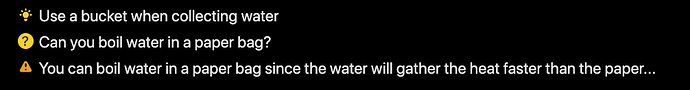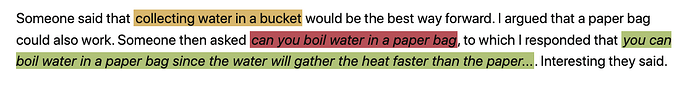Where did you try to use that regexmatch() of yours? And does it really have the full content of the file available in file.text?
I’ve got two variants which I would consider in a similar use case, and that would be decorated tasks, or inline fields. Both of these would with dataview be easy to gather up a list of at the top of the document without disturbing/rewriting the file itself.
Using tasks
In minimal theme, and quite a few others, you can insert various different status characters, and have them styled for various purposes. This could be used to highlight stuff, but it’ll need for text to be extracted into their own line, like in:
- [I] Use a bucket when collecting water
- [?] Can you boil water in a paper bag?
- [!] You can boil water in a paper bag since the water will gather the heat faster than the paper...
Which will display as:
These could be gathered in a query like (where you could group and sort according to your requirements):
```dataview
TASK
WHERE file = this.file
AND contains(list("?", "!", "I"), status)
GROUP BY status
```
A benefit of this variant, is that if your document is long this queried task list will provide a link back to the exact place where it was defined, so you could quickly see the context of that particular highlight.
Using inline fields
Another option I would consider would be to use inline fields with custom styling. This could look something like:
Someone said that [idea:: collecting water in a bucket] would be the best way forward. I argued that a paper bag could also work. Someone then asked [question:: can you boil water in a paper bag], to which I responded that [explanation:: you can boil water in a paper bag since the water will gather the heat faster than the paper... ]. Interesting they said.
Which with the CSS from below, and a switch to light mode (since it looked terrible in dark mode ![]() ):
):
This used this CSS:
body .dataview .inline-field-standalone-value,
body .dataview .inline-field-value {
background: var(--color-base-00); /* */
/* backdrop-filter: brightness(10%); /* */
font-size: var(--font-adaptive-normal);
color: var(--text-normal);
} /* */
.inline-field-key[data-dv-key="idea"],
.inline-field-key[data-dv-key="explanation"],
.inline-field-key[data-dv-key="question"] {
display: none;
}
.inline-field-key[data-dv-key="idea"] + .inline-field-value {
background-color: var(--color-yellow);
font-style: bold;
}
.inline-field-key[data-dv-key="question"] + .inline-field-value {
background-color: var(--color-red);
font-style: italic;
}
.inline-field-key[data-dv-key="explanation"] + .inline-field-value {
background-color: var(--color-green);
font-style: italic;
}
You could (and should ![]() ) change the styling to match your preferences.
) change the styling to match your preferences.
The rude and crude version to get all of these highlights:
```dataview
LIST WITHOUT ID anElement
WHERE file = this.file
FLATTEN flat(list(idea, question, explanation)) as anElement
```
Which would just lump everything together. With a little more care, you could either make separate lists for each of the variants, or manipulate the field collation using something like the following:
```dataview
LIST WITHOUT ID anElement
WHERE file = this.file
FLATTEN flat(list(
map(flat(list(idea)), (m) => "Idea: " + m),
map(flat(list(question)), (m) => "Question: " + m),
map(flat(list(explanation)), (m) => "Explanation: " + m)
)) as anElement
SORT anElement
```
( If you need, I could try to explain this monstrosity a little in another post. The main trick is that doing flat(list( ... )) on something ensures that even it’s just one element, we work with it as a single level list )
In summary I think my preferred method would be to use tasks since they provide links back to their definition, but they do require splitting out their text on a separate line. Alternatively use the inline fields (with some better styling ![]() ).
).
I wouldn’t use Highlightr, since a query then would require the reading of the full file, instead of using cached data like the solutions above, which would be slightly more expensive. Not to mention the hassle with getting the regex correct.