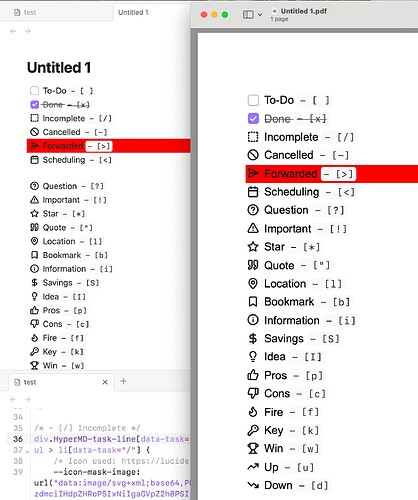Once you’ve done the above, delete everything above this line.
Steps to reproduce
- In a Sandbox, download the Alternative Set Checkboxes CSS Snippet.
- Create a sample list of checkboxes with SVG icons, Like from here
- Export to PDF
- Open exported PDF in local viewer
Did you follow the troubleshooting guide? [Y/N]
- [p] Yes, I did follow the above guide
Expected result
I expect a PDF which shows the same Lucide Icons set in the CSS which are shown inside of the application.
Actual result
The exported PDF has only standard black squares and no Lucide Icons
Environment
SYSTEM INFO:
Obsidian version: v1.9.2
Installer version: v1.8.10
Operating system: #63-Ubuntu SMP PREEMPT_DYNAMIC Tue Apr 15 19:04:15 UTC 2025 6.8.0-60-generic
Login status: logged in
Language: en
Catalyst license: insider
Insider build toggle: on
Live preview: on
Base theme: dark
Community theme: Nordic v1.4.0
Snippets enabled: 1
Restricted mode: on
RECOMMENDATIONS:
Custom theme and snippets: for cosmetic issues, please first try updating your theme and disabling your snippets. If still not fixed, please try to make the issue happen in the Sandbox Vault or disable community theme and snippets.
Additional information
○ → echo $XDG_CURRENT_DESKTOP
ubuntu:GNOME
○ → lsb_release -a
No LSB modules are available.
Distributor ID: Ubuntu
Description: Ubuntu 24.04.2 LTS
Release: 24.04
Codename: noble