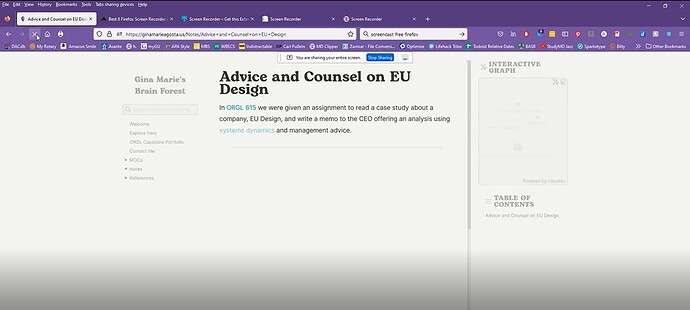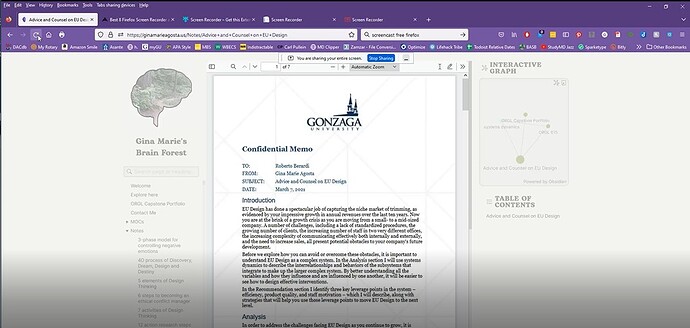Things I have tried
I’ve done a thorough search on Google, in this Forum and on Discord and can’t find any reference or solution to the problem I’m having. I even tried reaching out to another Obsidian user who’s embedded PDF was rendering correctly on their Publish site, but I haven’t heard back.
What I’m trying to do
I have some notes with embedded PDFs. They work just fine inside of my Obsidian vault. However, when I publish them, the embedded PDF reader renders at the very top of the page, covering the Title and the paragraph of text that comes before the PDF. You just see a flash of the text before the page fully loads. Can anyone suggest how I might fix this?
Here are screenshots of what it looks like before it’s fully loaded and afterwards. You can see it for yourself on this note from my Publish site - Advice and Counsel on EU Design - Gina Marie's Brain Forest