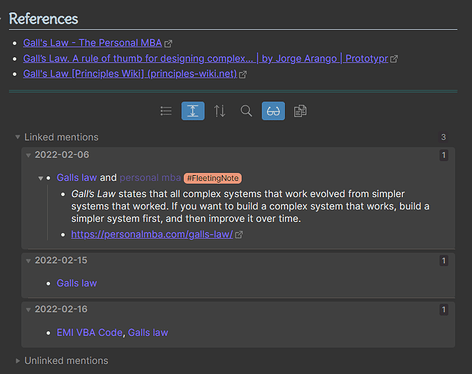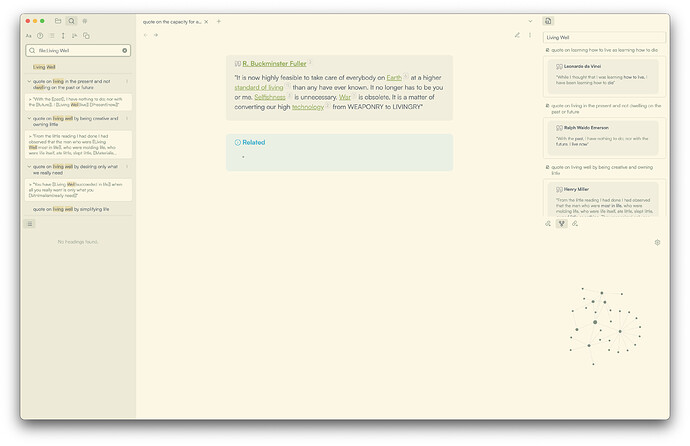Yeah, thanks for the setting link. That is close enough to what I’m looking for for the time being.
Render text in backlinks and search results instead of showing raw markdown (reading mode rendering)
As this feature request seems to be about preview/reading mode, does it also cover live preview? Or should I open a new thread?
(The mentioned examples of logseq and the query-control plugin suggest it is also about live preview, but the terminology seems more about reading view)
The search results should use the same markdown rendering as the live preview/reading view.
Sounds sensible. Should it be renamed to ‘Use selected mode for search results and backlinks’ or something?
+1 on this, would make backlinks a lot friendlier
For anyone who is interested in the topic of “rendering the search result”, you may have a look at and have a try of the beta plugin introduced here.
The author of this plugin had finished the part of rendering the query command resul and search panel result. The only think that is left is the rendering of the backlink result. And a feature request had been proposed to the author of the plugin for 3 months, but no further reply on if from the author.
I’m not the author of the plugin and not familiar with the TS/JS, so if any one who is familiar with the TS/JS may have a look at the code on github, and see if you can work it out.
Also, the developer of Obsidian may have a look at of the code as well. I think this feature could be a core plugin.
just want to update this thread that NIL already updated the plugin to 0.5.0 with markdown render support for backlinks. truly awesome.
That’s great news.
Currently, I use a rendered query command to replace the built-in backlink display in the note.
currently linked mentions is pure unaltered text, if the note is aliased it shows the full name, followed by the alias, which makes it a bit hard to read if it’s a super long title. example:
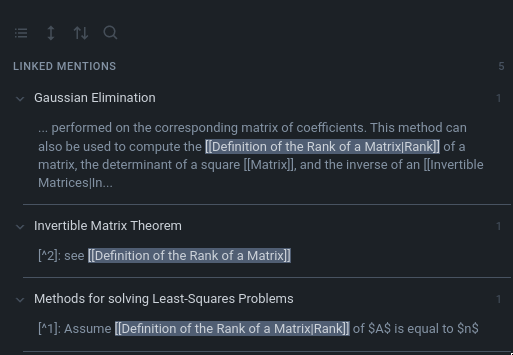
it would be useful to only display the alias.
PS. it would also be useful to render linked mentions in reading view, thus rendering mathjax correctly, along with the aliases, but that may be more difficult than required.
+1
This Feature Request is from May 2020! Now that we’ve reached the beauty of Obsidian v1.0, raw markdown in backlinks is a glaringly unpolished part of the UI.
Rendering the markdown in search results & queries should follow close behind.
From a related FR:
+1
hope this can get prioritized
+1
I submitted a similar request here a few months back:
Ah, this, so much this! One of my big use cases of Obsidian is tracking documents on key projects, and of course, these always have external hyperlinks.
So my backlinks look like
…and it makes it incredibly challenging to scan my backlinks, making them much less useful ![]()
+1 this would be an amazing UX improvement that would encourage more usage of the backlinks feature
+1
Having unrendered markdown show up in query results and backlinks (or in any context) when everything else is a live preview is … jarring.
I’ve got external links to documents with long URLs that make the search result less useful due to the clutter.
A query for task-todo that returns unrendered checkboxes is … jarring.
Use case or problem
For people like me who are mildly dyslexic and struggle to remedy this with a combination of eye-friendly colour schemes, the search results are quite difficult to read due to the markdown formatting (source code?).Proposed solution
Offer a WYSIWYG search results visualization. I am not a technical person, so I appreciate that this would likely be very challenging.Current workaround (optional)
I am using @TfTHacker's new plugin [Strange New Worlds](https://github.com/TfTHacker/obsidian42-strange-new-worlds) which renders results in a reading view format. In the attached image, you can see that the plugin returns, in the right sidebar, a list of notes which include a link to the note called `Living Well` and the results are rendered in reading view, so that even where an alias has been used to link to this note, it renders as desired.EDIT: Replaced screenshot with one that shows the core search results on the left and the plugin results on the right.
Related feature requests (optional)
Check out the Query Control plugin. You may need to use BRAT to install the beta