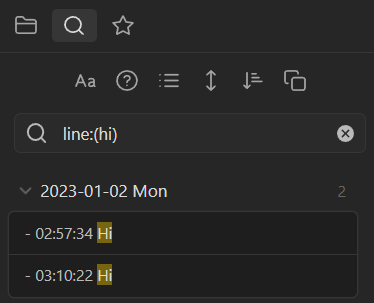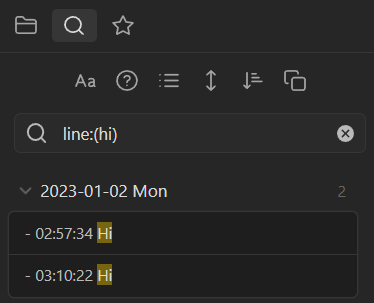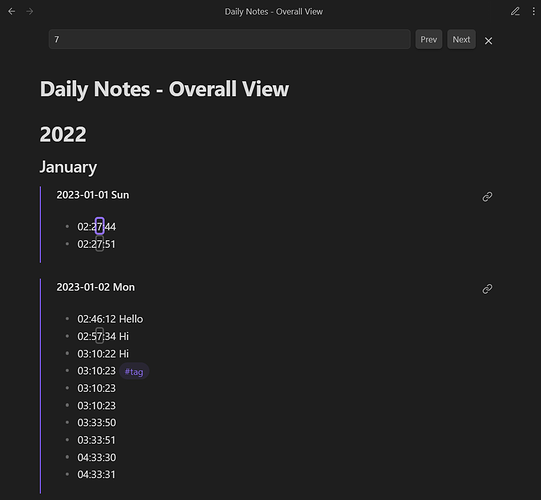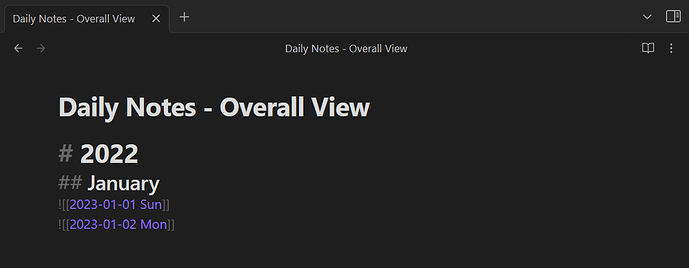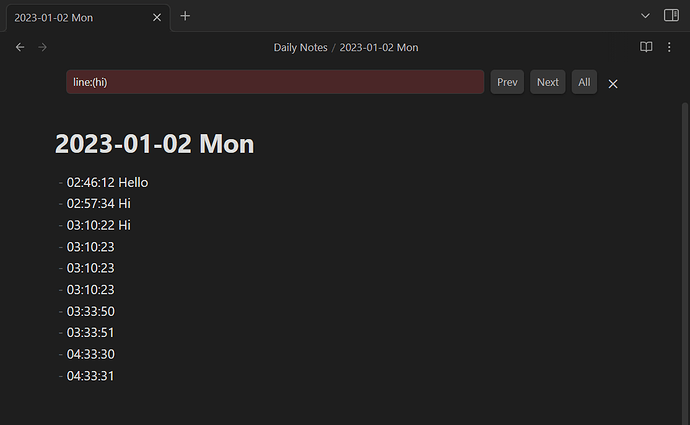Use case or problem
In my daily notes, I write any information spontaneously in the same file. As a result, I want to be able to search within the file and make it such that only the relevant lines display - this increases readability and makes it feel less cluttered.
For example, in the image below, I only want the lines that contain “7” to display.
Proposed solution
I would like to take the line:() feature from here and add them to the in-file search.
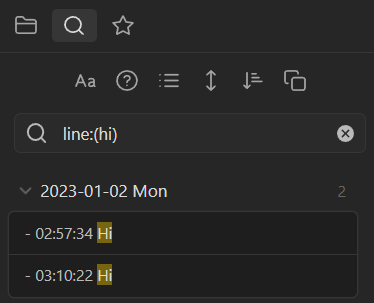
For example, if I did
then the second and third lines would only appear - and I could edit them as well.
I would hope for this to work with tags as well, and I think it should work naturally.
Current workaround (optional)
As it currently stands, I use this search to make do, but it doesn’t feel very intuitive to navigate large chunks of notes through this.
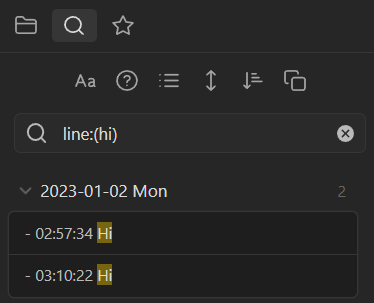
You can add path:() or file:() to the search to restrict it. You can also use an embedded search to put the results in a file. If you put the search in the file it’s summarizing, you can use a template to create the search.
2 Likes
You can add path:() or file:() to the search to restrict it.
Thank you, I am aware of this although it does not work for my above example with the “Daily Notes - Overall View” since everything is embedded.
You can also use an embedded search to put the results in a file.
This is extremely helpful and more in line with what I was looking for - although I wish my initial proposed solution could be implemented. Nonetheless, this will have to do for now.
Thanks again.
1 Like
If you’d like to keep the feature request open, you can remove the “solution” mark from my post (marking a solution causes the thread to close 7 days after the last reply).
1 Like
Thanks for that, just removed it.