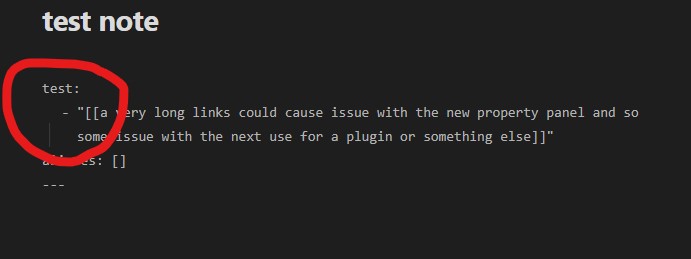I create a new note with a property (type List), I insert a long link (more than 80 characters
In preview mode It seems ok but when I am in source mode the link is cutted in two lines
(in the real life, an issue occures when I reoragnize automatically the frontmatter)
Did you follow the troubleshooting guide? [Y/N]
YESExpected result
in source mode the link have to be in one pieceActual result
the link is cutted
Environment
SYSTEM INFO:
Obsidian version: v1.4.2
Installer version: v1.3.5
Operating system: Windows 10 Home 10.0.19045
Login status: logged in
Catalyst license: insider
Insider build toggle: on
Live preview: on
Legacy editor: off
Base theme: dark
Community theme: none
Snippets enabled: 0
Restricted mode: on
RECOMMENDATIONS:
none