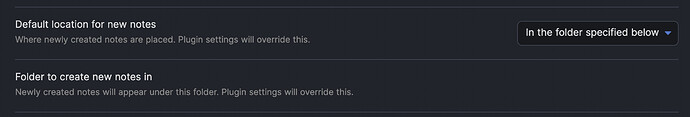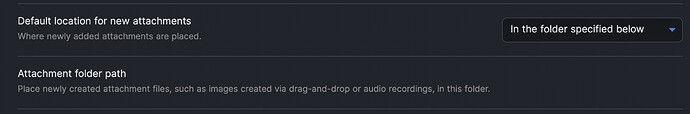We strongly recommend you to search the forum with possible keywords before submitting a new bug report. Please also try your repro steps with third-party plugins and custom CSS disabled and see if it’s still reproducible. If it’s an issue with third-party plugins or themes, try contacting the author for help. Once you’ve done the above, delete this line.
Steps to reproduce
- Go to settings / files and links
- Go to “Folder to create new notes in”
- Select “In the folder specified below”
Expected result
I’m expecting a drop-down field to appear that would enable me to select a folder
Actual result
An additional ‘folder to create new notes in’ section appears, but there’s no drop-down to choose the note.
Environment
- Operating system:
Mac Os - Monterey v 12.4 (21F79)
- Debug info:
I don’t seem to get this option when choosing Ctrl/Cmd-P
Additional information
same thing also happens with attachements