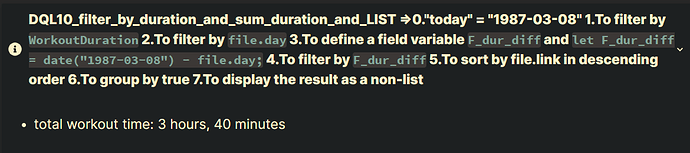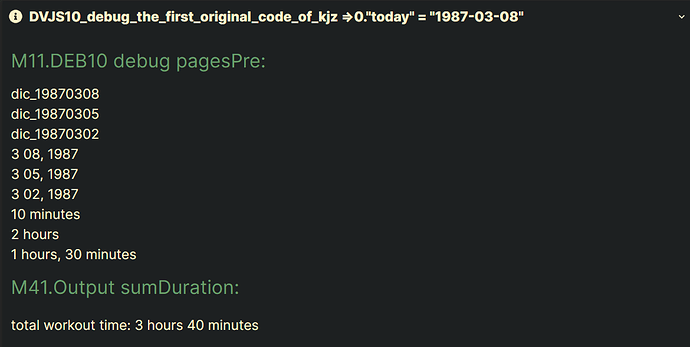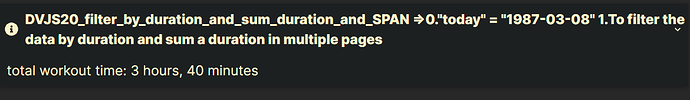Topic
Summary
- How to filter the data by duration and sum a duration in multiple pages?
Test
Summary
- dataview: v0.5.46
input
Summary
dictionary files:
- Location: “100_Project/01_dataviewjs/01_by_example/Q20_SumDuration/Q20_test_data”
- Suppose that today is “1987-03-08”
- Suppose that the notes from the past seven days are to be taken into consideration.
- Therefore, ONLY dic_19870302 ,dic_19870305 and dic_19870308 are to be taken into consideration.
03
- filename :
dic_19870302
---
Date: 1987-03-02
---
#Project/P03
WorkoutDuration:: 90 minutes
- filename :
dic_19870305
---
Date: 1987-03-05
---
#Project/P03
WorkoutDuration:: 120 minutes
04_list
- filename :
dic_19870308
---
Date: 1987-03-08
---
#Project/P03
WorkoutDuration:: 3 minutes, 7 minutes
07_excluded
- filename :
dic_19870316
---
Date: 1987-03-16
---
#Project/P03
WorkoutDuration:: 360 minutes
08_null
- filename :
dic_19870801
---
Date: 1987-08-01
---
#Project/P08
WorkoutDuration::
09_undefined
- filename :
dic_19870901
---
Date: 1987-09-01
---
#Project/P09
DQL10_filter_by_duration_and_sum_duration_and_LIST
Summary
Main DQL
| Code Name | Data type | Group By | Purposes | Remark |
|---|---|---|---|---|
| DQL10 _filter_by_duration _and _sum_duration _and_LIST |
WorkoutDuration:a duration or a list of durations |
yes | 0.“today” = “1987-03-08” 1.To filter by WorkoutDuration 2.To filter by file.day 3.To define a field variable F_dur_diff and let F_dur_diff = date("1987-03-08") - file.day;4.To filter by F_dur_diff 5.To sort by file.link in descending order 6.To group by true 7.To display the result as a non-list |
1.Suppose that today is “1987-03-08” 2.Suppose that the notes from the past seven days are to be taken into consideration. 3.The sum expression in the DQL10 is based on the Conclusion in the following topic. - Solutions: by Justdoitcc |
Notes
Summary
to modify: “today” = “1987-03-08”
Original Example10: use date(“1987-03-08” )
```SQL
FLATTEN date("1987-03-08") - file.day AS F_dur_diff
```
Another Example11: use date(“today”)
```SQL
FLATTEN date("today") - file.day AS F_dur_diff
```
The same codes:
- To filter the data by duration
Original Example10
```SQL
FLATTEN date("today") - file.day AS F_dur_diff
WHERE F_dur_diff <= dur("7 days") AND F_dur_diff >= dur("0 days")
```
Another Example11
```SQL
FLATTEN (date("today") - file.day).days AS F_dur_days
WHERE F_dur_days <= 7 AND F_dur_days >= 0
```
Another Example10B
```SQL
WHERE date("today") - file.day <= dur("7 days") AND date("today") - file.day >= dur("0 days")
```
Another Example11B
```SQL
WHERE (date("today") - file.day).days <= 7 AND (date("today") - file.day).days >= 0
```
Another Example10C
```SQL
WHERE date("today") - file.day <= dur("7 days")
WHERE date("today") - file.day >= dur("0 days")
```
Another Example11C
```SQL
WHERE (date("today") - file.day).days <= 7
WHERE (date("today") - file.day).days >= 0
```
Code DQL10_filter_by_duration_and_sum_duration_and_LIST
Summary_code
title: DQL10_filter_by_duration_and_sum_duration_and_LIST =>0."today" = "1987-03-08" 1.To filter by `WorkoutDuration` 2.To filter by `file.day` 3.To define a field variable `F_dur_diff` and `let F_dur_diff = date("1987-03-08") - file.day;` 4.To filter by `F_dur_diff` 5.To sort by file.link in descending order 6.To group by true 7.To display the result as a non-list
collapse: close
icon:
color:
```dataview
LIST WITHOUT ID
"total workout time: " + sum(map(rows.WorkoutDuration, (e) => sum(default(e, 0))))
FROM "100_Project/01_dataviewjs/01_by_example/Q20_SumDuration/Q20_test_data"
WHERE file.day != null
WHERE WorkoutDuration != null
FLATTEN date("1987-03-08") - file.day AS F_dur_diff
WHERE F_dur_diff <= dur("7 days") AND F_dur_diff >= dur("0 days")
SORT file.link DESC
GROUP BY true
```
Screenshots(DQL10): “today” = “1987-03-08”
DVJS10_debug_the_first_original_code_of_kjz
Summary
Main DVJS
| Code Name | Data type | Group By | Purposes | Remark |
|---|---|---|---|---|
| DVJS10 _debug _the_first _original_code _of_kjz |
WorkoutDuration:a duration or a list of durations |
no | To debug the first original code of kjz | Suppose that today is “1987-03-08” |
Notes
Summary
to modify(M11): “today” = “1987-03-08”
Original Example10: use dv.date(“1987-03-08” )
```JS
// M11. define pagesPre: gather relevant pages
// #####################################################################
//const pagesPre = dv.pages('"Workouts/2022"')
let pagesPre = dv
.pages(
'"100_Project/01_dataviewjs/01_by_example/Q20_SumDuration/Q20_test_data"'
)
//Added by Justdoitcc 2022-10-16 10:30
.where((page) => page.file.day)
.where((page) => page.WorkoutDuration)
.where((page) => dv.date("1987-03-08") - page.file.day <= dv.duration("7 days"))
.where((page) => dv.date("1987-03-08") - page.file.day >= dv.duration("0 days"))
.sort((k) => k.file.name, "desc");
```
Another Example11: use dv.date(“today”)
```JS
// M11. define pagesPre: gather relevant pages
// #####################################################################
//const pagesPre = dv.pages('"Workouts/2022"')
let pagesPre = dv
.pages(
'"100_Project/01_dataviewjs/01_by_example/Q20_SumDuration/Q20_test_data"'
)
//Added by Justdoitcc 2022-10-16 10:30
.where((page) => page.file.day)
.where((page) => page.WorkoutDuration)
.where((page) => dv.date("today") - page.file.day <= dv.duration("7 days"))
.where((page) => dv.date("today") - page.file.day >= dv.duration("0 days"))
.sort((k) => k.file.name, "desc");
```
code DVJS10_debug_the_first_original_code_of_kjz
Summary_code
title: DVJS10_debug_the_first_original_code_of_kjz =>0."today" = "1987-03-08"
collapse: close
icon:
color:
```dataviewjs
// M11. define pagesPre: gather relevant pages
// #####################################################################
//const pagesPre = dv.pages('"Workouts/2022"')
let pagesPre = dv
.pages(
'"100_Project/01_dataviewjs/01_by_example/Q20_SumDuration/Q20_test_data"'
)
//Added by Justdoitcc 2022-10-16 10:30
.where((page) => page.file.day)
.where((page) => page.WorkoutDuration)
.where((page) => dv.date("1987-03-08") - page.file.day <= dv.duration("7 days"))
.where((page) => dv.date("1987-03-08") - page.file.day >= dv.duration("0 days"))
.sort((k) => k.file.name, "desc");
// M11.DEB10 debug pagesPre:
// #####################################################################
dv.span("##### M11.DEB10 debug pagesPre:");
dv.span(pagesPre.file.name);
dv.span(pagesPre.file.day);
dv.span(pagesPre.WorkoutDuration);
// M21.define pages:
// #####################################################################
//Remarked by Justdoitcc 2022-10-16 10:35
//Added by Justdoitcc 2022-10-15 13:30
//let pages = [];
// M23.update pages:
// #####################################################################
//Remarked by Justdoitcc 2022-10-16 10:35
// let n = 0;
// for (let i = 0; i < pagesPre.length; i++) {
// // M21.IF10 filter pagesPre:
// // #####################################################################
// //Remarked by Justdoitcc 2022-10-15 13:22
// //if(dv.date(today) - pagesPre[i].file.day <= dur(7 days)) {
// if (
// dv.date("today") - pagesPre[i].file.day <= dv.duration("7 days") &&
// // Added by Justdoitcc 2022-10-15 13:10
// dv.date("today") - pagesPre[i].file.day >= dv.duration("0 days")
// ) {
// //Remarked by Justdoitcc 2022-10-15 13:30
// //let pages[n] = pagesPre[i];
// pages[n] = pagesPre[i];
// n += 1;
// }
// }
// M31.define sumDuration: To sum WorkoutDuration (milliseconds)
// #####################################################################
//Added by Justdoitcc 2022-10-16 10:40
let pages = pagesPre;
let sumDuration = 0;
for (let i = 0; i < pages.length; i++) {
//Remarked by Justdoitcc 2022-10-16 10:40
// if (pages[i].WorkoutDuration) {
// sumDuration += pages[i].WorkoutDuration;
// }
sumDuration += pages[i].WorkoutDuration;
}
//dv.span(sumDuration);
//dv.span(dv.func.typeof(sumDuration));
// M33.define sumHours and minutes:
// #####################################################################
//let sumHours = sumDuration / 60;
//Remarked by Justdoitcc 2022-10-15 13:40
//let sumHours = Math.floor(sumDuration/60);
//let minutes = sumDuration % 60;
let sumHours = Math.floor(sumDuration / 60 / 60 / 1000);
let minutes = (sumDuration / 60 / 1000) % 60;
// M41.Output sumDuration:
// #####################################################################
dv.span("##### M41.Output sumDuration:");
dv.paragraph(
"total workout time: " + sumHours + " hours " + minutes + " minutes "
);
Screenshots(DVJS10): “today” = “1987-03-08”
DVJS20_filter_by_duration_and_sum_duration_and_SPAN
Summary
Main DVJS
| Code Name | Data type | Group By | Purposes | Remark |
|---|---|---|---|---|
| DVJS20 _filter_by_duration _and_sum_duration _and_SPAN |
WorkoutDuration:a duration or a list of durations |
no | To filter the data by duration and sum a duration in multiple pages | 1.Suppose that today is “1987-03-08” 2.Suppose that the notes from the past seven days are to be taken into consideration. 3.The sum expression in the DVJS20 is based on the Conclusion in the following topic. - Solutions: by Justdoitcc |
Notes
Summary
to modify(M11): “today” = “1987-03-08”
Original Example10: use dv.date(“1987-03-08” )
```JS
// M11. define pages: gather relevant pages
// #####################################################################
let pages = dv
.pages(
'"100_Project/01_dataviewjs/01_by_example/Q20_SumDuration/Q20_test_data"'
)
.where((page) => page.file.day)
.where((page) => page.WorkoutDuration)
.where((page) => dv.date("1987-03-08") - page.file.day <= dv.duration("7 days"))
.where((page) => dv.date("1987-03-08") - page.file.day >= dv.duration("0 days"))
.sort((page) => page.file.name, "desc");
```
Another Example11: use dv.date(“today”)
```JS
// M11. define pages: gather relevant pages
// #####################################################################
let pages = dv
.pages(
'"100_Project/01_dataviewjs/01_by_example/Q20_SumDuration/Q20_test_data"'
)
.where((page) => page.file.day)
.where((page) => page.WorkoutDuration)
.where((page) => dv.date("today") - page.file.day <= dv.duration("7 days"))
.where((page) => dv.date("today") - page.file.day >= dv.duration("0 days"))
.sort((page) => page.file.name, "desc");
```
code DVJS20_filter_by_duration_and_sum_duration_and_SPAN
Summary_code
title: DVJS20_filter_by_duration_and_sum_duration_and_SPAN =>0."today" = "1987-03-08" 1.To filter the data by duration and sum a duration in multiple pages
collapse: close
icon:
color:
```dataviewjs
// M11. define pages: gather relevant pages
// #####################################################################
let pages = dv
.pages(
'"100_Project/01_dataviewjs/01_by_example/Q20_SumDuration/Q20_test_data"'
)
.where((page) => page.file.day)
.where((page) => page.WorkoutDuration)
.where((page) => dv.date("1987-03-08") - page.file.day <= dv.duration("7 days"))
.where((page) => dv.date("1987-03-08") - page.file.day >= dv.duration("0 days"))
.sort((page) => page.file.name, "desc");
// M21.define sumDuration: To sum WorkoutDuration (milliseconds)
// the data type of sumDuration: number
// #####################################################################
let sumDuration = dv.func.default(dv.func.sum(pages.WorkoutDuration), 0);
// M31.define dur_sumDuration:
// the data type of dur_sumDuration: duration
// #####################################################################
let dur_sumDuration = luxon.Duration.fromMillis(sumDuration);
// M41.Output dur_sumDuration:
// #####################################################################
dv.span("total workout time: ");
dv.span(dur_sumDuration);