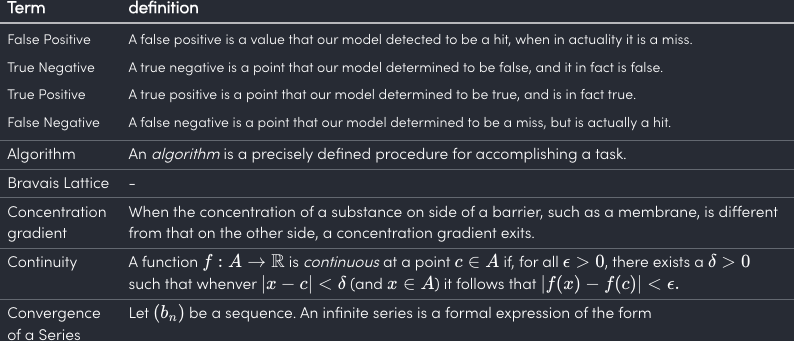Hello everyone!
I created a dictionary that pulls all “terms” and “definitions” from my vault, but when there are more than one term and definition, they are all placed in the same table cell.
Here is my code
const pages = dv.pages().where(b => b.term)
dv.table(['Term','definition'],pages
.sort(a => a.term,'asc')
.map(a => [a.term,a.definition]))
and here is the output:
How can I break up that first row into individual rows?