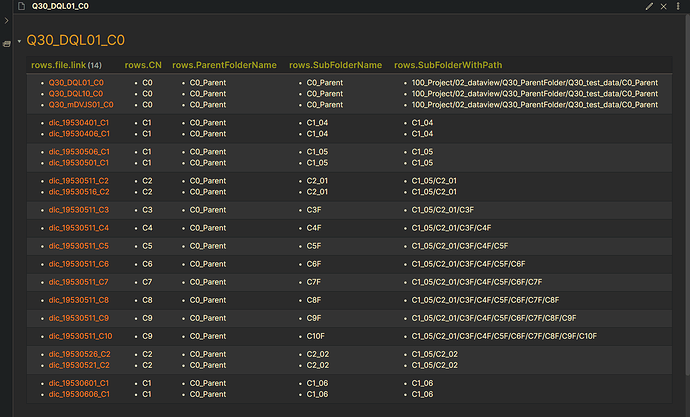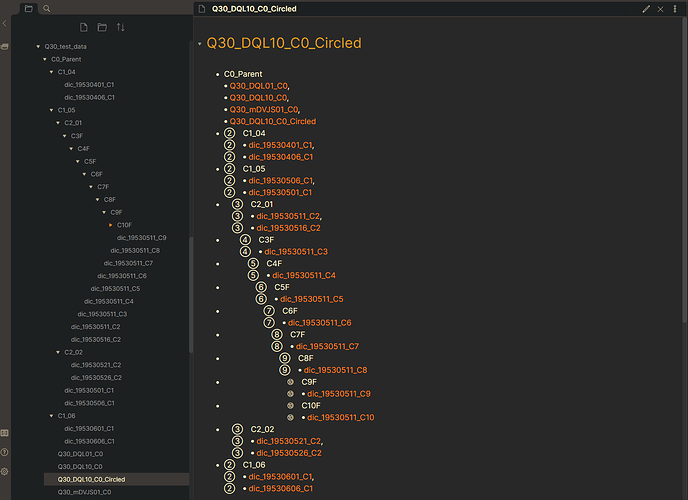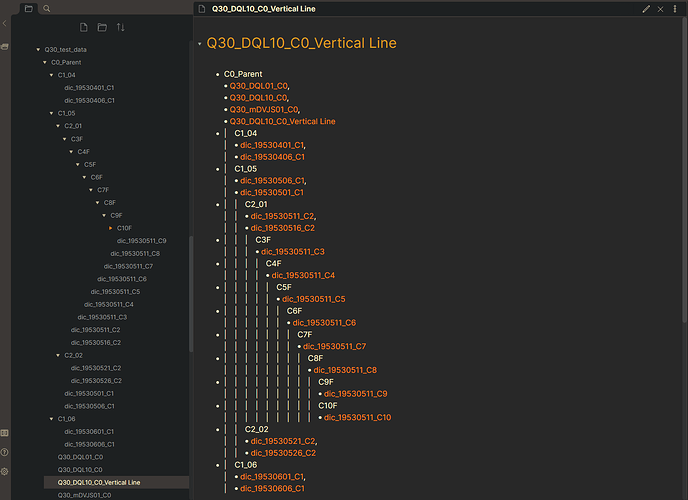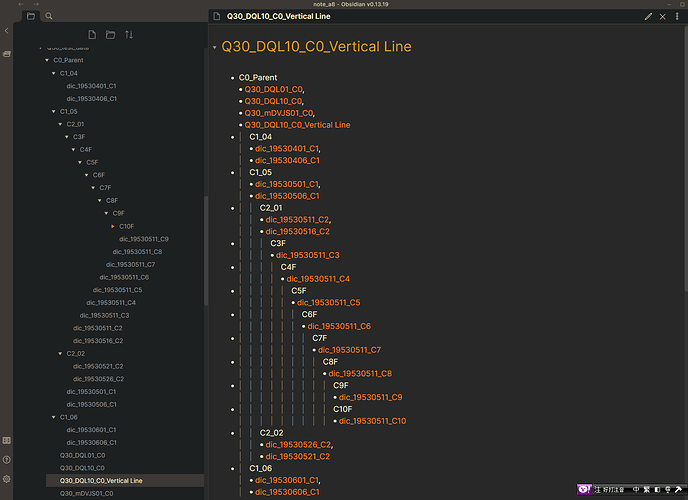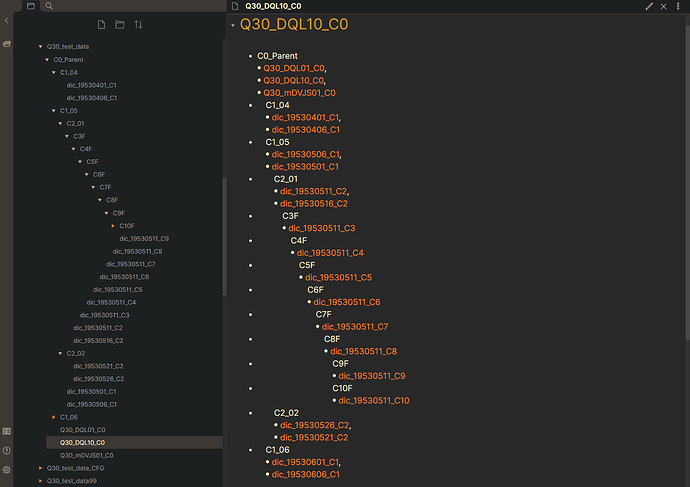Topic : 1/2
Summary
- How to create an indented line for a subfolder within the grouped folder in list view?
- DQL10
- mDVJS01 + Q30_DQL10a_JS.js + Q30_ParentFolder_Config_a.md: It supports three different use cases.
Test
Summary
- dataview: v0.5.55
Input
Summary
the current notes
- Location: “100_Project/02_dataview/Q30_CurrentFolder/Q30_test_data/C0_Parent”
- filename :
Q30_DQL01_C0
```md
### Q30_DQL01
```
- filename :
Q30_DQL10_C0
````md
### Q30_DQL10
````
- filename :
Q30_mDVJS01_C0orQ30_index_C0
````md
### Q30_mDVJS01
````
dictionary files
- Location: “100_Project/02_dataview/Q30_CurrentFolder/Q30_test_data/C0_Parent”
folder: C1_04
- filename :
dic_19530401
```md
---
date: 1953-04-01
---
```
- filename :
dic_19530406
```md
---
date: 1953-04-06
---
```
folder: C1_05
- filename :
dic_19530501
```md
---
date: 1953-05-01
---
```
- filename :
dic_19530506
```md
---
date: 1953-05-06
---
```
folder: C1_05/C2_01
- filename :
dic_19530511
```md
---
date: 1953-05-11
---
```
- filename :
dic_19530516
```md
---
date: 1953-05-16
---
```
folder: C1_05/C2_02
- filename :
dic_19530521
```md
---
date: 1953-05-21
---
```
- filename :
dic_19530526
```md
---
date: 1953-05-26
---
```
folder: C1_06
- filename :
dic_19530601
```md
---
date: 1953-06-01
---
```
- filename :
dic_19530606
```md
---
date: 1953-06-06
---
```
DQL01_create_Indentations_for_subfolder_within_grouped_folder_and_TABLE: For Debugging
Summary
Main DQL
| Code Name | Data type | Group By | Purposes | Remark |
|---|---|---|---|---|
| DQL01 _create_Indentations _for_subfolder _within_grouped_folder _and_LIST |
file.folder:a string this.file.folder:a string |
yes | 1.To filter by file.folder2.To define field variables: 2.1 To define three field variables, such as SubFolderName, SubFolderWithPathRelativeToParent, ParentFolderName2.2 To define three field variables, such as SubFolderWithPath, pName, and sName2.3 To define ten field variables, such as C0, C1,… ,C93.To define field variables: 3.1 To define one field variable CN3.2 To define one field variable SomeIndentation for Indentations4.To sort by file.folder in ascending order5.To group by SubFolderWithPath6.To define two field variables, such as P_SomeIndentation and P_SubFolderName7.To render as a table |
Code DQL01_create_Indentations_for_subfolder_within_grouped_folder_and_TABLE
Summary_code
NOTE:
The location for the DQL01 is “100_Project/02_dataview/Q30_ParentFolder/Q30_test_data/C0_Parent”.
title: DQL01_create_Indentations_for_subfolder_within_grouped_folder_and_TABLE =>
collapse: close
icon:
color:
```dataview
TABLE WITHOUT ID
rows.file.link,
rows.CN,
rows.ParentFolderName,
rows.SubFolderName,
rows.SubFolderWithPath
FROM "100_Project/02_dataview/Q30_ParentFolder/Q30_test_data/C0_Parent"
FLATTEN this.file.folder AS C0_Parent
WHERE startswith(file.folder, C0_Parent)
FLATTEN regexreplace(file.folder, "^.*\/([^/]+)$", "$1") AS SubFolderName
FLATTEN regexreplace(file.folder, C0_Parent + "\/", "") AS SubFolderWithPathRelativeToParent
FLATTEN regexreplace(C0_Parent, "^.*\/([^/]+)$", "$1") AS ParentFolderName
FLATTEN SubFolderWithPathRelativeToParent AS SubFolderWithPath
FLATTEN ParentFolderName AS pName
FLATTEN SubFolderName AS sName
FLATTEN choice(sName = pName, "C0", "") AS C0
FLATTEN choice(sName != pName, regexreplace(SubFolderWithPath, "^([^/]+)$", "C1"), "") AS C1
FLATTEN choice(sName != pName, regexreplace(SubFolderWithPath, "^([^/]+(\/[^/]+){1,1})$", "C2"), "") AS C2
FLATTEN choice(sName != pName, regexreplace(SubFolderWithPath, "^([^/]+(\/[^/]+){2,2})$", "C3"), "") AS C3
FLATTEN choice(sName != pName, regexreplace(SubFolderWithPath, "^([^/]+(\/[^/]+){3,3})$", "C4"), "") AS C4
FLATTEN choice(sName != pName, regexreplace(SubFolderWithPath, "^([^/]+(\/[^/]+){4,4})$", "C5"), "") AS C5
FLATTEN choice(sName != pName, regexreplace(SubFolderWithPath, "^([^/]+(\/[^/]+){5,5})$", "C6"), "") AS C6
FLATTEN choice(sName != pName, regexreplace(SubFolderWithPath, "^([^/]+(\/[^/]+){6,6})$", "C7"), "") AS C7
FLATTEN choice(sName != pName, regexreplace(SubFolderWithPath, "^([^/]+(\/[^/]+){7,7})$", "C8"), "") AS C8
FLATTEN choice(sName != pName, regexreplace(SubFolderWithPath, "^([^/]+(\/[^/]+){8,})$", "C9"), "") AS C9
FLATTEN C0 + choice(C1="C1", "C1", "") + choice(C2="C2", "C2", "") + choice(C3="C3", "C3", "") +
choice(C4="C4", "C4", "") + choice(C5="C5", "C5", "") + choice(C6="C6", "C6", "") +
choice(C7="C7", "C7", "") + choice(C8="C8", "C8", "") + choice(C9="C9", "C9", "")
AS CN
FLATTEN "  " AS INDT
FLATTEN {
"C0": "",
"C1": INDT,
"C2": INDT + INDT,
"C3": INDT + INDT + INDT,
"C4": INDT + INDT + INDT + INDT,
"C5": INDT + INDT + INDT + INDT + INDT,
"C6": INDT + INDT + INDT + INDT + INDT + INDT,
"C7": INDT + INDT + INDT + INDT + INDT + INDT + INDT,
"C8": INDT + INDT + INDT + INDT + INDT + INDT + INDT + INDT,
"C9": INDT + INDT + INDT + INDT + INDT + INDT + INDT + INDT + INDT
}[CN] AS SomeIndentation
SORT file.folder ASC
GROUP BY SubFolderWithPath AS G_SubFolderWithPath
FLATTEN rows.SomeIndentation[0] AS P_SomeIndentation
FLATTEN rows.SubFolderName[0] AS P_SubFolderName
```
Screenshots(DQL01):
DQL10_create_Indentations_for_subfolder_within_grouped_folder_and_LIST
Summary
Main DQL
| Code Name | Data type | Group By | Purposes | Remark |
|---|---|---|---|---|
| DQL10 _create_Indentations _for_subfolder _within_grouped_folder _and_LIST |
file.folder:a string this.file.folder:a string |
yes | 1.To define field variables C0_Parent2.To filter file.folder by C0_Parent3.To define field variables: 3.1 To define three field variables, such as SubFolderName, SubFolderWithPathRelativeToParent, ParentFolderName3.2 To define three field variables, such as SubFolderWithPath, pName, and sName3.3 To define ten field variables, such as C0, C1,… ,C94.To define field variables: 4.1 To define one field variable CN4.2 To define one field variable SomeIndentation for Indentations5.To sort by file.folder in ascending order6.To group by SubFolderWithPath7.To define two field variables, such as P_SomeIndentation and P_SubFolderName8.To render as a list with desired structure |
The DQL10 is based on the DQL01 in the topic. |
Notes
Summary
Q1: How to modify the following code in order to use the DQL10 in any page in any location?
Summary_Q1
Original Example: Q1 (To be modified)
```dataview
LIST WITHOUT ID
P_SomeIndentation +
P_SubFolderName +
map(rows.file.link, (e) => "<br>" + P_SomeIndentation + "⦁ " + e)
FROM "100_Project/02_dataview/Q30_ParentFolder/Q30_test_data/C0_Parent"
FLATTEN this.file.folder AS C0_Parent
WHERE startswith(file.folder, C0_Parent)
```
A1_11:
Another Example: A1_11
NOTE:
- Remove the FROM expression.
- The DQL10 performance is poor without the FROM expression.
- For best performance, use the mDVJS01 instead of the DQL10, where the FROM expression is removed.
```dataview
LIST WITHOUT ID
P_SomeIndentation +
P_SubFolderName +
map(rows.file.link, (e) => "<br>" + P_SomeIndentation + "⦁ " + e)
FLATTEN this.file.folder AS C0_Parent
WHERE startswith(file.folder, C0_Parent)
```
Q2: How to customize different folder levels of Indentations?
Summary_Q2
Original Example: Q2 (To be modified)
```dataview
FLATTEN "  " AS INDT
FLATTEN {
"C0": "",
"C1": INDT,
"C2": INDT + INDT,
"C3": INDT + INDT + INDT,
"C4": INDT + INDT + INDT + INDT,
"C5": INDT + INDT + INDT + INDT + INDT,
"C6": INDT + INDT + INDT + INDT + INDT + INDT,
"C7": INDT + INDT + INDT + INDT + INDT + INDT + INDT,
"C8": INDT + INDT + INDT + INDT + INDT + INDT + INDT + INDT,
"C9": INDT + INDT + INDT + INDT + INDT + INDT + INDT + INDT + INDT
}[CN] AS SomeIndentation
```
A2_21: Add Circled Sans-Serif Digits
Another Example: A2_21
```dataview
FLATTEN "  " AS INDT
FLATTEN {
"C0": "",
"C1": "➁" + INDT,
"C2": INDT + "➂" + INDT,
"C3": INDT + INDT + "➃" + INDT,
"C4": INDT + INDT + INDT + "➄" + INDT,
"C5": INDT + INDT + INDT + INDT + "➅" + INDT,
"C6": INDT + INDT + INDT + INDT + INDT + "➆" + INDT,
"C7": INDT + INDT + INDT + INDT + INDT + INDT + "➇" + INDT,
"C8": INDT + INDT + INDT + INDT + INDT + INDT + INDT + "➈" + INDT,
"C9": INDT + INDT + INDT + INDT + INDT + INDT + INDT + INDT + "➉" + INDT
}[CN] AS SomeIndentation
```
Screenshots(A2_21):
A2_22: Add Vertical Lines
Another Example: A2_22
```dataview
FLATTEN "|  " AS INDT
FLATTEN {
"C0": "",
"C1": INDT,
"C2": INDT + INDT,
"C3": INDT + INDT + INDT,
"C4": INDT + INDT + INDT + INDT,
"C5": INDT + INDT + INDT + INDT + INDT,
"C6": INDT + INDT + INDT + INDT + INDT + INDT,
"C7": INDT + INDT + INDT + INDT + INDT + INDT + INDT,
"C8": INDT + INDT + INDT + INDT + INDT + INDT + INDT + INDT,
"C9": INDT + INDT + INDT + INDT + INDT + INDT + INDT + INDT + INDT
}[CN] AS SomeIndentation
```
Screenshots(A2_22):
A2_23: Add Vertical Lines with HTML formatting
Another Example: A2_23
```dataview
FLATTEN "<span style='color:grey'>" + "|  " + "</span>" AS INDT
FLATTEN {
"C0": "",
"C1": INDT,
"C2": INDT + INDT,
"C3": INDT + INDT + INDT,
"C4": INDT + INDT + INDT + INDT,
"C5": INDT + INDT + INDT + INDT + INDT,
"C6": INDT + INDT + INDT + INDT + INDT + INDT,
"C7": INDT + INDT + INDT + INDT + INDT + INDT + INDT,
"C8": INDT + INDT + INDT + INDT + INDT + INDT + INDT + INDT,
"C9": INDT + INDT + INDT + INDT + INDT + INDT + INDT + INDT + INDT
}[CN] AS SomeIndentation
```
Screenshots(A2_23):
Code DQL10_create_Indentations_for_subfolder_within_grouped_folder_and_LIST
Summary_code
NOTE:
- It supprts up to eight levels of subfolders (C0~C8) for the
file.folder.- The
file.foldersubfolders at or above nine levels (C9, C10~) are rendered as nine levels.- The location for the DQL10 is “100_Project/02_dataview/Q30_ParentFolder/Q30_test_data/C0_Parent”.
C0=Parent
C1=Childern of C0_Parent
C2=Childern of C1
C3=Childern of C2
C4=Childern of C3
C5=Childern of C4
C6=Childern of C5
C7=Childern of C6
C8=Childern of C7
C9=Childern of C8, C9, C10, C11, and so on
title: DQL10_create_Indentations_for_subfolder_within_grouped_folder_and_LIST =>1.To define field variables `C0_Parent` 2.To filter `file.folder` by `C0_Parent` 3.To define field variables: 3.1 To define three field variables, such as `SubFolderName`, `SubFolderWithPathRelativeToParent`, `ParentFolderName` 3.2 To define three field variables, such as `SubFolderWithPath`, `pName`, and `sName` 3.3 To define ten field variables, such as `C0`, `C1`,... ,`C9` 4.To define field variables: 4.1 To define one field variable `CN` 4.2 To define one field variable `SomeIndentation` for Indentations 5.To sort by `file.folder` in ascending order 6.To group by `SubFolderWithPath` 7.To define two field variables, such as `P_SomeIndentation` and `P_SubFolderName` 8.To render as a list with desired structure
collapse: close
icon:
color:
```dataview
LIST WITHOUT ID
P_SomeIndentation +
P_SubFolderName +
map(rows.file.link, (e) => "<br>" + P_SomeIndentation + "⦁ " + e)
FROM "100_Project/02_dataview/Q30_ParentFolder/Q30_test_data/C0_Parent"
FLATTEN this.file.folder AS C0_Parent
WHERE startswith(file.folder, C0_Parent)
FLATTEN regexreplace(file.folder, "^.*\/([^/]+)$", "$1") AS SubFolderName
FLATTEN regexreplace(file.folder, C0_Parent + "\/", "") AS SubFolderWithPathRelativeToParent
FLATTEN regexreplace(C0_Parent, "^.*\/([^/]+)$", "$1") AS ParentFolderName
FLATTEN SubFolderWithPathRelativeToParent AS SubFolderWithPath
FLATTEN ParentFolderName AS pName
FLATTEN SubFolderName AS sName
FLATTEN choice(sName = pName, "C0", "") AS C0
FLATTEN choice(sName != pName, regexreplace(SubFolderWithPath, "^([^/]+)$", "C1"), "") AS C1
FLATTEN choice(sName != pName, regexreplace(SubFolderWithPath, "^([^/]+(\/[^/]+){1,1})$", "C2"), "") AS C2
FLATTEN choice(sName != pName, regexreplace(SubFolderWithPath, "^([^/]+(\/[^/]+){2,2})$", "C3"), "") AS C3
FLATTEN choice(sName != pName, regexreplace(SubFolderWithPath, "^([^/]+(\/[^/]+){3,3})$", "C4"), "") AS C4
FLATTEN choice(sName != pName, regexreplace(SubFolderWithPath, "^([^/]+(\/[^/]+){4,4})$", "C5"), "") AS C5
FLATTEN choice(sName != pName, regexreplace(SubFolderWithPath, "^([^/]+(\/[^/]+){5,5})$", "C6"), "") AS C6
FLATTEN choice(sName != pName, regexreplace(SubFolderWithPath, "^([^/]+(\/[^/]+){6,6})$", "C7"), "") AS C7
FLATTEN choice(sName != pName, regexreplace(SubFolderWithPath, "^([^/]+(\/[^/]+){7,7})$", "C8"), "") AS C8
FLATTEN choice(sName != pName, regexreplace(SubFolderWithPath, "^([^/]+(\/[^/]+){8,})$", "C9"), "") AS C9
FLATTEN C0 + choice(C1="C1", "C1", "") + choice(C2="C2", "C2", "") + choice(C3="C3", "C3", "") +
choice(C4="C4", "C4", "") + choice(C5="C5", "C5", "") + choice(C6="C6", "C6", "") +
choice(C7="C7", "C7", "") + choice(C8="C8", "C8", "") + choice(C9="C9", "C9", "")
AS CN
FLATTEN "  " AS INDT
FLATTEN {
"C0": "",
"C1": INDT,
"C2": INDT + INDT,
"C3": INDT + INDT + INDT,
"C4": INDT + INDT + INDT + INDT,
"C5": INDT + INDT + INDT + INDT + INDT,
"C6": INDT + INDT + INDT + INDT + INDT + INDT,
"C7": INDT + INDT + INDT + INDT + INDT + INDT + INDT,
"C8": INDT + INDT + INDT + INDT + INDT + INDT + INDT + INDT,
"C9": INDT + INDT + INDT + INDT + INDT + INDT + INDT + INDT + INDT
}[CN] AS SomeIndentation
SORT file.folder ASC
GROUP BY SubFolderWithPath AS G_SubFolderWithPath
FLATTEN rows.SomeIndentation[0] AS P_SomeIndentation
FLATTEN rows.SubFolderName[0] AS P_SubFolderName
```
Screenshots(DQL10):
Conclusion
Summary
- Althought the FROM expression in DQL doesn’t support
FROM this.file.folder, the mDVJS01 does. - For best performance, use the mDVJS01 instead of the DQL10, which the FROM expression is removed.
Reference
Summary
Emojis
Z Notation Spot
Vertical Line
Dingbat Circled Sans-Serif Digit
- Dingbat Circled Sans-Serif Digit One: ➀ U+2780
- Dingbat Circled Sans-Serif Digit Two: ➁ U+2781
- Dingbat Circled Sans-Serif Digit Three: ➂ U+2782
- Dingbat Circled Sans-Serif Digit Four: ➃ U+2783
- Dingbat Circled Sans-Serif Digit Five: ➄ U+2784
- Dingbat Circled Sans-Serif Digit Six: ➅ U+2785
- Dingbat Circled Sans-Serif Digit Seven: ➆ U+2786
- Dingbat Circled Sans-Serif Digit Eight: ➇ U+2787
- Dingbat Circled Sans-Serif Digit Nine: ➈ U+2788
- Dingbat Circled Sans-Serif Digit Ten: ➉ U+2789
Q83_FolderNote: Regular Expressions
- Q83_FolderNote: Solutions
Q88_header: DQL30
- Q88_header: Solutions
Q78_MediumCat: mDVJS01
How to reuse user-defined functions, a DVJS code, or a DQL query?
Summary
- Q1: How to reuse user-defined functions without installing other plugins?
- Q2: How to reuse a DVJS code?
- Solutions: by Folkemunne
- Q3: How to reuse a DQL query?
- Solutions: by Craig
- Q4: How to reuse a DQL query with reading a configuration from another file via the dv.query() instead of the dv.execute()?
- Q30_ParentFolder: Part02: by Justdoitcc
- Q30_DQL10 = mDVJS01 + Q30_DQL10a_JS.js + Q30_ParentFolder_Config_a.md
- Q30_ParentFolder: Part02: by Justdoitcc
- Q5: How to reuse a DQL query with reading a configuration from another file with a JavaScript object as a argment?
- Q30_ParentFolder: Part02: by Justdoitcc