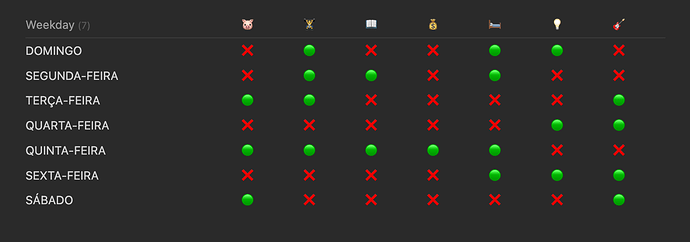I’ll leave one example here based in one point: adding a date field in each note.
example note
An example note (with an inline field to fix a date, but you can use a field in frontmatter):
dDate:: 2022-12-24
## Denni's Goals
- [x] 🐷 Create PIGGS
- [ ] 🏋️ Movement
- [ ] 📖 Bible App
- [ ] 💰 EveryDollar
- [ ] 🛏 Make the bed
- [ ] 💡 Learn a new thing
- [x] 🎸 Guitar - 10 minutes
the query
Now a query based in these conditions:
- as I see in your mockup, to you the start of the week is in sunday… so, for the case the weekly query is placed in a note with a Saturday date. why? to use a comparison and calculation based on the date in that field
- because you use in the section title an
'(“Denni’s Goals”) you need to ignore it inWHERE meta(T.section).subpath = "Dennis Goals" - the query is based in a fixed list of ordered seven tasks
dDate:: 2022-12-24
```dataview
TABLE WITHOUT ID
upper(dateformat(dDate, "cccc")) AS Weekday,
choice(rows.T.completed[0], "🟢", "❌") AS 🐷,
choice(rows.T.completed[1], "🟢", "❌") AS 🏋️,
choice(rows.T.completed[2], "🟢", "❌") AS 📖,
choice(rows.T.completed[3], "🟢", "❌") AS 💰,
choice(rows.T.completed[4], "🟢", "❌") AS 🛏,
choice(rows.T.completed[5], "🟢", "❌") AS 💡,
choice(rows.T.completed[6], "🟢", "❌") AS 🎸
FROM "your-folder-path"
FLATTEN file.tasks as T
WHERE meta(T.section).subpath = "Dennis Goals"
WHERE dDate <= this.dDate AND dDate >= this.dDate - dur(6days)
GROUP BY dDate
SORT dDate ASC
```
Isn’t an elegant query (with undesirable repetitions), but is one way inside dql limitations.
the result
(weekdays are in portuguese, my local language)