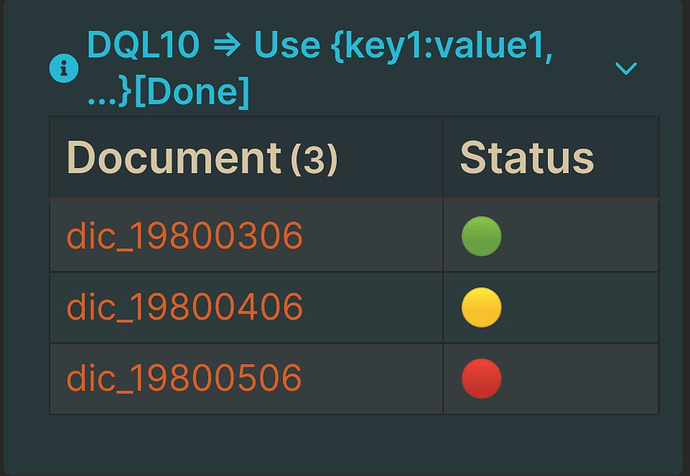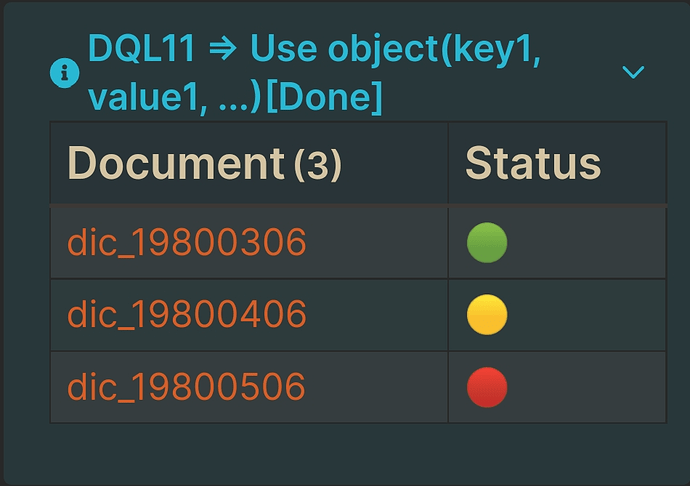Topic
Summary
- How to transform a Done field content which is ‘not started’, ‘almost done’ or ‘done’ into a red, yellow or green circle icon?
Test
Summary
Input
Summary
dictionary files:
- Location: “100_Project/02_dataview/Q20_Flags/Q20_test_data03”
folder: 03
---
Date: 1980-03-06
Done: "done"
---
folder: 04
---
Date: 1980-04-06
Done: "almost done"
---
folder: 05
---
Date: 1980-05-06
Done: "not started"
---
DQL10: Use {key1:value1, …}[Done]
Summary
Code DQL10
Summary_code
title: DQL10 => Use {key1:value1, ...}[Done]
collapse: close
icon:
color:
```dataview
TABLE WITHOUT ID
file.link AS "Document",
Status AS "Status"
FROM "100_Project/02_dataview/Q20_Flags/Q20_test_data03"
WHERE Done != null
FLATTEN {
"not started": "🔴",
"almost done": "🟡",
"done": "🟢"
}[Done] AS Status
```
Screenshots(DQL10)
DQL11: Use object(key1, value1, …)[Done]
Summary
Code DQL11
Summary_code
title: DQL11 => Use object(key1, value1, ...)[Done]
collapse: close
icon:
color:
```dataview
TABLE WITHOUT ID
file.link AS "Document",
Status AS "Status"
FROM "100_Project/02_dataview/Q20_Flags/Q20_test_data03"
WHERE Done != null
FLATTEN object(
"not started", "🔴",
"almost done", "🟡",
"done", "🟢"
)[Done] AS Status
```
Screenshots(DQL11)
Reference
Summary
Emoji
Q01_Sum
Q19_Workout