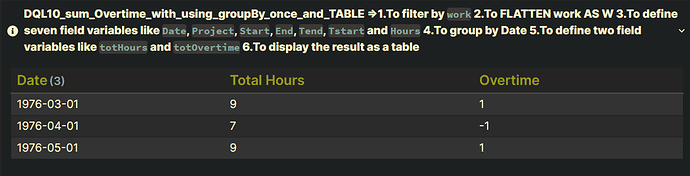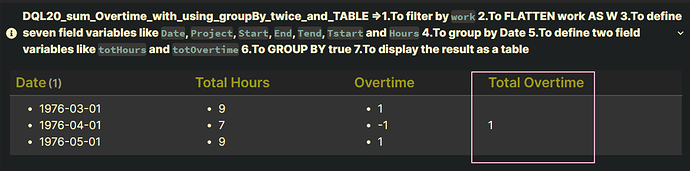Topic
Summary
- How to sum up the
Overtimefrom the files with thecase_DVIF_DSSstructure?
Test
Summary
- dataview: v0.5.55
Input
Summary
dictionary files:
- Location: “100_Project/02_dataview/Q79_SumOvertime/Q79_test_data”
folder: 03
- filename :
1976-03-01
---
Date: 1976-03-01
---
#Project/P03
work:: meeting, 08:00, 09:30
work:: project1, 09:30, 12:15
work:: project1, 12:45, 14:15
work:: meeting, 14:15, 17:30
folder: 04
- filename :
1976-04-01
---
Date: 1976-04-01
---
#Project/P04
work:: project2, 08:15, 12:15
work:: meeting, 13:00, 16:00
folder: 05
- filename :
1976-05-01
---
Date: 1976-05-01
---
#Project/P05
work:: project2, 08:15, 12:15
work:: meeting, 13:00, 16:00
work:: meeting, 16:00, 18:00
DQL10_sum_Overtime_with_using_groupBy_once_and_TABLE
Summary
Main DQL
| Code Name | Data type | Group By | Purposes | Remark |
|---|---|---|---|---|
| DQL10 _sum_Overtime _with_using _groupBy_once _and_TABLE |
Overtime:a number |
yes (once) |
1.To filter by work 2.To FLATTEN work AS W 3.To define seven field variables like Date, Project, Start, End, Tend, Tstart and Hours 4.To group by Date 5.To define two field variables like totHours and totOvertime 6.To display the result as a table |
Note: Require the files with the case_DVIF_DSS structureThe DQL10 is based on fii’s DQL. |
Code DQL10_sum_Overtime_with_using_groupBy_once_and_TABLE
Summary_code
title: DQL10_sum_Overtime_with_using_groupBy_once_and_TABLE =>1.To filter by `work` 2.To FLATTEN work AS W 3.To define seven field variables like `Date`, `Project`, `Start`, `End`, `Tend`, `Tstart` and `Hours` 4.To group by Date 5.To define two field variables like `totHours` and `totOvertime` 6.To display the result as a table
collapse: close
icon:
color:
```dataview
TABLE WITHOUT ID
Date AS "Date",
totHours AS "Total Hours",
totOvertime AS "Overtime"
FROM "100_Project/02_dataview/Q79_SumOvertime/Q79_test_data"
WHERE work
FLATTEN work AS W
FLATTEN file.name AS Date
FLATTEN split(W, "\, ")[0] AS Project
FLATTEN split(W, "\, ")[1] AS Start
FLATTEN split(W, "\, ")[2] AS End
FLATTEN date(Date + "T" + End) AS Tend
FLATTEN date(Date + "T" + Start) AS Tstart
FLATTEN round((Tend - Tstart).hours, 2) AS Hours
GROUP BY Date
FLATTEN round(sum(rows.Hours), 2) AS totHours
FLATTEN round(sum(rows.Hours) - 8, 2) AS totOvertime
```
Screenshots(DQL10):
DQL20_sum_Overtime_with_using_groupBy_twice_and_TABLE
Summary
Main DQL
| Code Name | Data type | Group By | Purposes | Remark |
|---|---|---|---|---|
| DQL20 _sum_Overtime _with_using _groupBy_twice _and_TABLE |
Overtime:a number |
yes (twice) |
1.To filter by work 2.To FLATTEN work AS W 3.To define seven field variables like Date, Project, Start, End, Tend, Tstart and Hours 4.To group by Date 5.To define two field variables like totHours and totOvertime 6.To GROUP BY true 7.To display the result as a table |
Note: Require the files with the case_DVIF_DSS structureThe DQL20 is based on the DQL10 in the following topic. - Solutions |
Code DQL20_sum_Overtime_with_using_groupBy_twice_and_TABLE
Summary_code
title: DQL20_sum_Overtime_with_using_groupBy_twice_and_TABLE =>1.To filter by `work` 2.To FLATTEN work AS W 3.To define seven field variables like `Date`, `Project`, `Start`, `End`, `Tend`, `Tstart` and `Hours` 4.To group by Date 5.To define two field variables like `totHours` and `totOvertime` 6.To GROUP BY true 7.To display the result as a table
collapse: close
icon:
color:
```dataview
TABLE WITHOUT ID
rows.Date AS "Date",
rows.totHours AS "Total Hours",
rows.totOvertime AS "Overtime",
sum(rows.totOvertime) AS "Total Overtime"
FROM "100_Project/02_dataview/Q79_SumOvertime/Q79_test_data"
WHERE work
FLATTEN work AS W
FLATTEN file.name AS Date
FLATTEN split(W, "\, ")[0] AS Project
FLATTEN split(W, "\, ")[1] AS Start
FLATTEN split(W, "\, ")[2] AS End
FLATTEN date(Date + "T" + End) AS Tend
FLATTEN date(Date + "T" + Start) AS Tstart
FLATTEN round((Tend - Tstart).hours, 2) AS Hours
GROUP BY Date
FLATTEN round(sum(rows.Hours), 2) AS totHours
FLATTEN round(sum(rows.Hours) - 8, 2) AS totOvertime
GROUP BY true
```
Screenshots(DQL20):