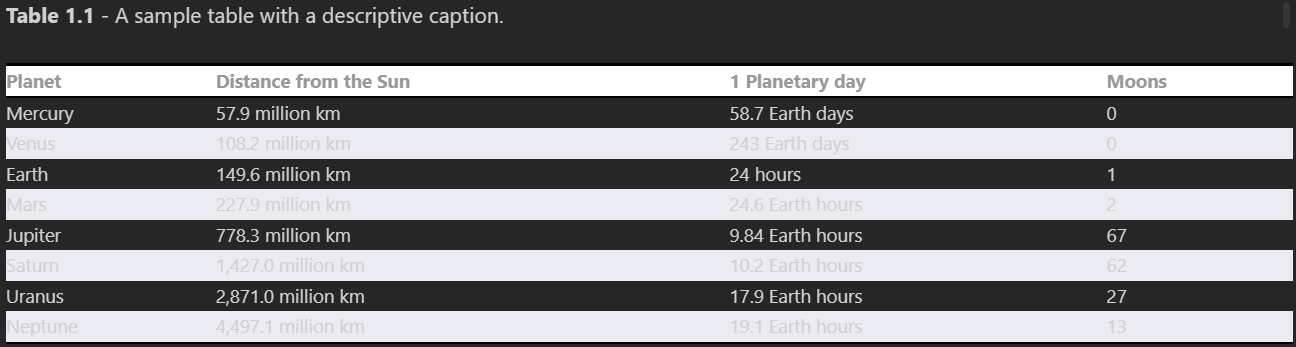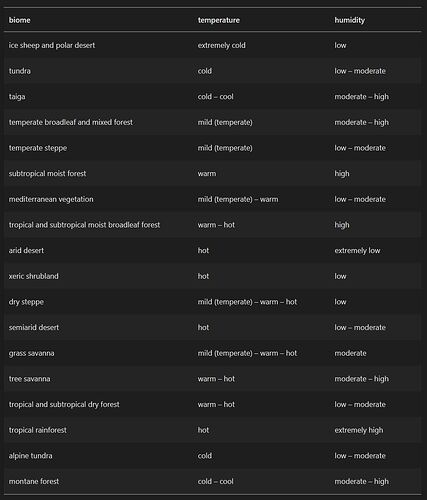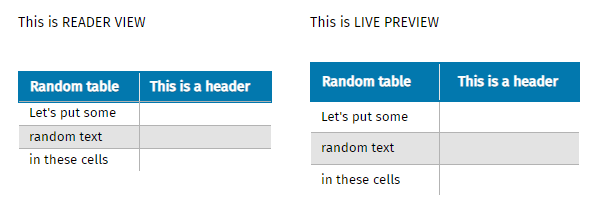This is super helpful with dataview generated large tables. Thanks a lot!
This may be caused by your theme interfering with this snippet
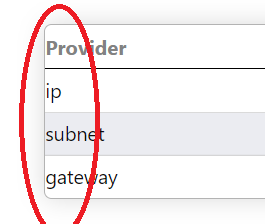
And another unpleasant moment in the minimalism theme - there is no indentation, does anyone have any ideas how to fix this?)
You can add something like this for the theme you want to fix:
/* Fixes padding for the first cell and header when using minimal theme */
.purpleRed td:first-child,
.purpleRed th:first-child {
padding-left: 11px !important;
}
In my case it was for purpleRed and that theme has a cell padding of 11px, so I just restored it for the first column
I loved it so much that I adapted it for the dark theme.
Pretty Tables.css (10.5 KB)
I added the snippet and I am using the Minimal theme: it’s not changing anything!?
Did you enable the snippet? Are you using the right css class i.e. “cssclass: purpleRed” ?
Yes enabled, this is what I have:
/* Obsidian default theme uses centered headers? */
/* I rather not */
table thead tr th {
text-align: left;
}
/*
=========================
=======Customizers=======
=========================
These are custom "hacks" that can be applied to any
table (with/without custom table visual css).
If you're already using other classes in your note,
remember you can stack these in the cssclass
parameter, like:
cssclass: tableClass1, hackClass2, userClass3, etc
/* -------------------------------------------- */
/* Make tables width same as default note width */
/* -------------------------------------------- */
.wideTable table {
min-width: 100%;
}
/* -------------------------------------------- */
/* -------------------------------------------- */
/* Left align mandatory */
/* -------------------------------------------- */
.leftAlign th,
.leftAlign td {
text-align: left !important;
}
/* -------------------------------------------- */
/* -------------------------------------------- */
/* 1st cell short text, 2nd th bigger text */
/* -------------------------------------------- */
.fixedFc thead tr th:first-child,
.fixedFc tbody tr td:first-child {
width: 8em;
min-width: 8em;
max-width: 8em;
word-break: break-all;
}
.fixedFc th:nth-child(2) {
padding: 9px 20px;
font-size: 21px;
}
.fixedFc td:nth-child(2),
.fixedFc tr > td:last-of-type {
white-space: nowrap;
overflow: hidden;
text-overflow: ellipsis;
max-width: 17em;
}
/* -------------------------------------------- */
/* -------------------------------------------- */
/* 1st cell big text, 2nd small. */
/* -------------------------------------------- */
.wideFc td:nth-child(1),
.wideFc tr > td:last-of-type {
white-space: nowrap;
overflow: hidden;
text-overflow: ellipsis;
max-width: 36em;
}
/* -------------------------------------------- */
/* -------------------------------------------- */
/* If you wanna change table margin, do it here */
/* -------------------------------------------- */
.customMargin table {
margin: 25px 0;
}
/* -------------------------------------------- */
/* -------------------------------------------- */
/* Big purple red table with rounded edges */
/* -------------------------------------------- */
.purpleRed table {
background-color: #3d3b63;
border-collapse: collapse;
border-radius: 10px;
font-size: 1em;
color: white;
overflow: hidden;
width: auto;
/*max-width: 100%;*/
}
.purpleRed thead {
background-color: #f3646c;
}
.purpleRed th {
letter-spacing: 0.3px;
text-shadow: 0 1px 1px #2b2a466b;
}
.purpleRed table > thead > tr > th {
border: 1px solid rgba(0, 0, 0, 0.1);
}
.purpleRed td {
background-color: #3d3b63;
color: white;
}
.purpleRed td strong {
color: white;
}
.purpleRed td,
.purpleRed th {
border: 1px solid rgba(0, 0, 0, 0.1);
padding: 11px;
}
.purpleRed thead th:hover,
.purpleRed thead tr:hover,
.purpleRed th:hover {
background-color: #f3646c;
}
.purpleRed tbody tr:hover td,
.purpleRed tbody tr:hover td a {
background-color: #a32959;
color: white;
}
/* -------------------------------------------- */
Noobs Guide
I could not get this to work, because I don’t know what I am doing. Here’s how I got it to work.
-
“1. Put the attached CSS file into your vault snippets folder and make sure to enable it in your preferences > CSS Snipets option.” (as DeaconLight noteD)
-
“2. In a note, use the frontmatter cssclass code with the chosen table:”
-
Step two I did not understand. Here’s what he means

Add a line at the top of your document referencing the CSS snippet and using the cssSnippet name you want to use i.e.
---
title: My note with Latex tables
css: LatexTables # Replace with the actual name of your snippet
---
That solved it for me.
I know that’s elementary for many of you, but it was the step I didn’t understand.
Thank you!
Hello. Thanks to this, my data view has become much cleaner! Thank you very much.
First of all, I want to apologize for asking basic questions because I don’t know much about coding.
Each table CSS allows editing of columns except the title row, but it seems that the color of the title row or the line immediately below the title row cannot be modified. I would like to inquire about where and how I can change it.
I really like the LaTex-like table style, but when I switch my Obsidian theme to dark mode, the table format becomes difficult to see. Are there any tips to modify it?
I edited the CSS code of the “LaTeX” style table for the dark theme a bit to suit myself, if it works for you, you can also use it.
The edited version looks like this:
I used variables (var()) rather than specifying specific colors, so if you’re using any custom theme, or custom CSS snippets that change the standard Obsidian colors, this should work as well.
For example, with my brownish colors, the table looks like this:
If you’re not happy with the colors you’re using for the top and bottom borders (light horizontal lines) and the color of the alternating rows in the table itself, simply change the values of var(–color-base-50) (the color of the top and bottom borders (horizontal lines)) and var(–color-base-10) (the color of the alternating rows in the table itself) in the code to ones that suit you.
Code:
/* tables */
table {
border-top: 2.27px solid var(--color-base-50);
border-bottom: 2.27px solid var(--color-base-50);
box-shadow: 0 0 8px rgba(0, 0, 0, 0.15);
}
th,
td {
line-height: 3;
}
table > tbody > tr:first-child > td,
table > tbody > tr:first-child > th {
border-top: 2.27px solid var(--color-base-50);
}
thead th {
font-weight: 600 !important;
padding: 12px 0px 12px 0px !important;
}
tr:nth-child(even) {
background-color: var(--color-base-10) !important;
}
body {
--table-border-width: none;
}
.markdown-source-view.mod-cm6 .cm-table-widget .table-cell-wrapper {
padding: 4px 75px 4px 12px;
}
Use this one: tableStyles.css (11.7 KB)
I changed each table style so that you in dark mode get the correct colors, able to see cursor against white backgrounds, different selection colors etc
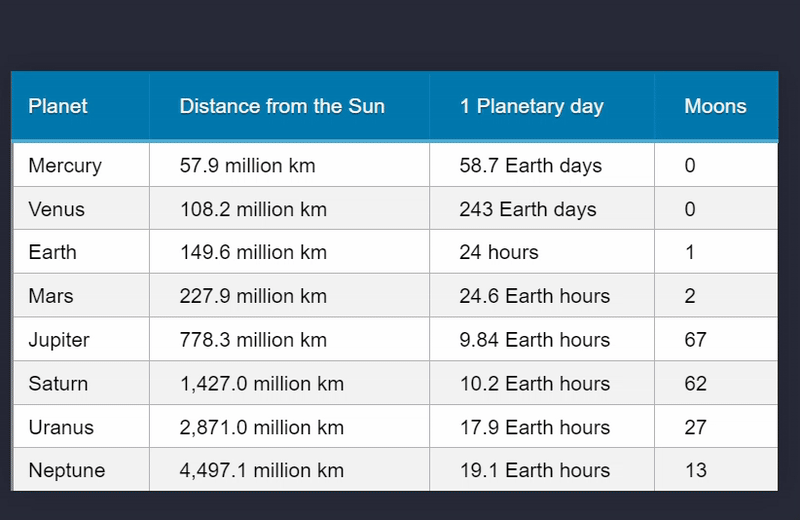
Hi everyone,
Thanks for sharing these wonderful table styles! ![]()
I have been experimenting with the CSS styles, but one thing is strange to me.
Generally, I only use the “flatBlue” style that I tweaked a little bit:
.flatBlue table {
border-collapse: collapse;
}
.flatBlue thead {
background-color: #0278ae !important;
border: 2px solid #0278ae !important;
}
.flatBlue thead tr th {
border-right: 1px solid #0a7fc2;
padding: 5px 20px 5px 10px !important; /* top-right-bottom-left */
color: #FFFFFF;
font-weight: 600;
font-size: 1.0em;
text-shadow: 0 1px 0 rgba(25.5, 25.5, 25.5, 0.4);
}
.flatBlue table > thead > tr > th {
border: 1px solid rgba(0, 0, 0, 0.1);
}
.flatBlue td {
padding: 3px 20px 2px 10px !important;
border-color: #b3b3b3 !important;
}
.flatBlue tbody tr:nth-of-type(even) {
background-color: #e3e3e3 !important;
color: black;
}
.flatBlue tbody tr:nth-of-type(odd) {
background-color: white !important;
color: black;
}
Why does the table cell padding seem to increase every time I switch to Live Preview mode?
Without a custom CSS class assigned (default Obsidian table layout), this doesn’t happen.
I’ve tried everything ![]() (for example, lowering the padding within class
(for example, lowering the padding within class .markdown-source-view.is-live-preview), but can’t seem to fix this. Mind you: I have Advanced Tables installed, but disabling this plugin doesn’t influence this strange behavior.
I prefer the Reader View layout on the left. Any help would be greatly appreciated! ![]()
I sure do love the wide Academia table Deaconlight, it is so crisp and clean and readable. Great for printing as well as viewing within Obsidian.