First, search the help docs and this forum. Maybe your question has been answered! The debugging steps can help, too. Still stuck? Delete this line and proceed.
What I’m trying to do
I’m using the Minimal theme in dark mode. In this context graphics and text images of control surfaces are so faint as to be difficult to read. (See attached screenshot. Actually, in the screenshot they are more visible than on the screen.) I would like them to be brighter and more readable.
Closer to the file name highlighted in the screenshot.
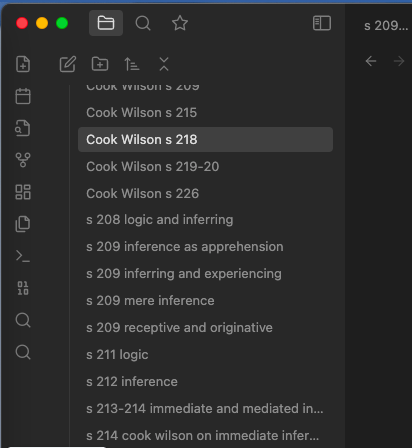
Things I have tried
I’ve checked out the settings for the Minimal theme. I experimented with a few that looked like they might work without success. It is not clear which should be used.