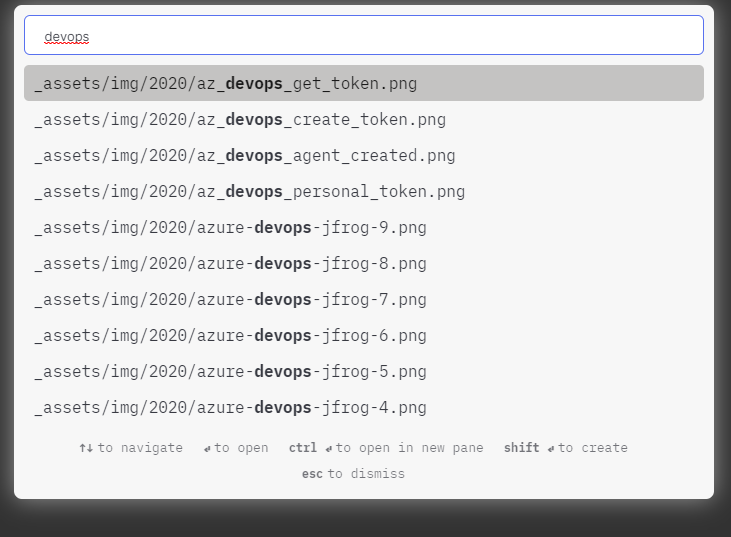Currently, when searching for a note in the Obsidian’s “quick switcher”, all the files are displayed.
When you use a lot of screenshots, this makes it difficult to search and navigate to your notes.
As you can see below, I’m trying to find my devops related notes, but I only find png.
Can we add a setting to only search notes (.md file)?
Or maybe continue to display all the file, but sort the search results so the notes appear on top?
Thanks for your great work!