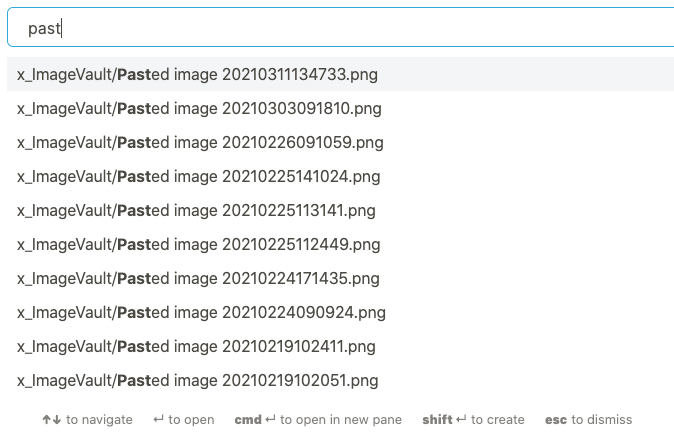Would be useful in some cases to be able to have Obsidian ignore specified files/directories, optionally at different scopes too.
for example
I use Obsidian to manage content on a Jekyll-generated website. This means that in my Vault I have all the templates, assets, plugins, includes as well as the generated site’s files.
I can imagine editing .obsidian/config “ignore” directives such as
"ignore": {
"scopes": {
"file_viewer" : (
"_site","_includes","_layouts","_assets","_data"
),
"graph" : (
"_site","_includes","_layouts","_assets","_data","_zettlen"
),
"search" : (
"_site","_includes","_layouts","_assets","_data"
),
"sync" : (
"_site","_includes","_layouts","_assets","_data"
)
}
}
Net effect for me in this case would be
a) my file list in the sidebar isn’t cluttered with files I’ll never edit on Obsidian and
b) link autocomplete search isn’t suggesting things that aren’t posts/pages/collection docs…
Just a thought, hope someone else might think this would be useful.
![]()
![]()


 this exactly. This is me trying to search for ‘pa’ or ‘past’
this exactly. This is me trying to search for ‘pa’ or ‘past’