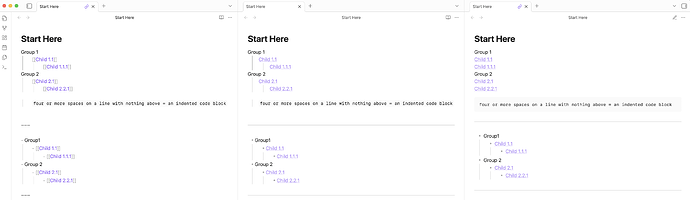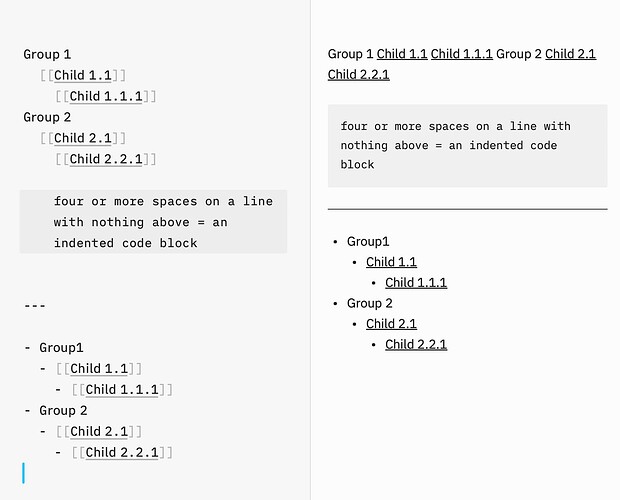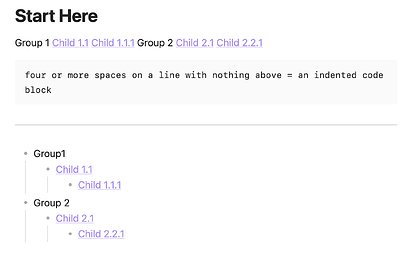Typically in Markdown, if you indent (four or more spaces / a tab) a line on its own outside of a sub-list you create a code block.
In this case, you have text (Group 1) directly above the indented line so the editor happily shows the indent and lets you fold it, but as you can see the space is removed in Reading view.
If you put everything in a list and indent the sub-lists, you’ll get the behavior you want, I think.
- Group1
- [[Child 1.1]]
- [[Child 1.1.1]]
- Group 2
- [[Child 2.1]]
- [[Child 2.2.1]]
Source mode | Live Preview | Reading view
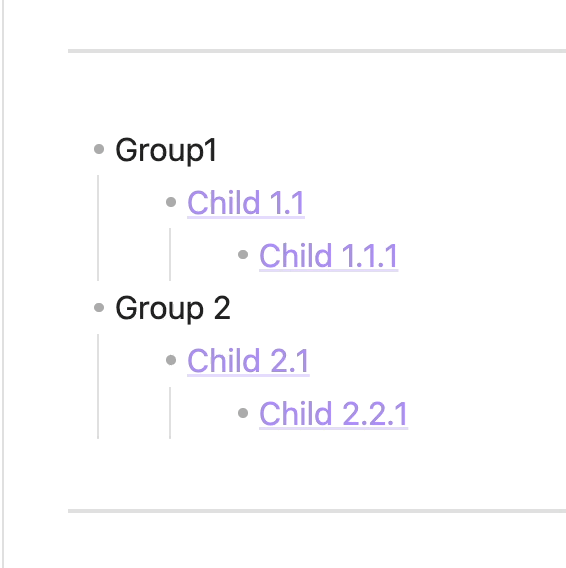
Different Apps will handle this situation differently – here’s a screenshot from iA Writer:
Obsidian looks the same (Reading view) with Settings > Editor → Strict line breaks enabled.