Steps to reproduce
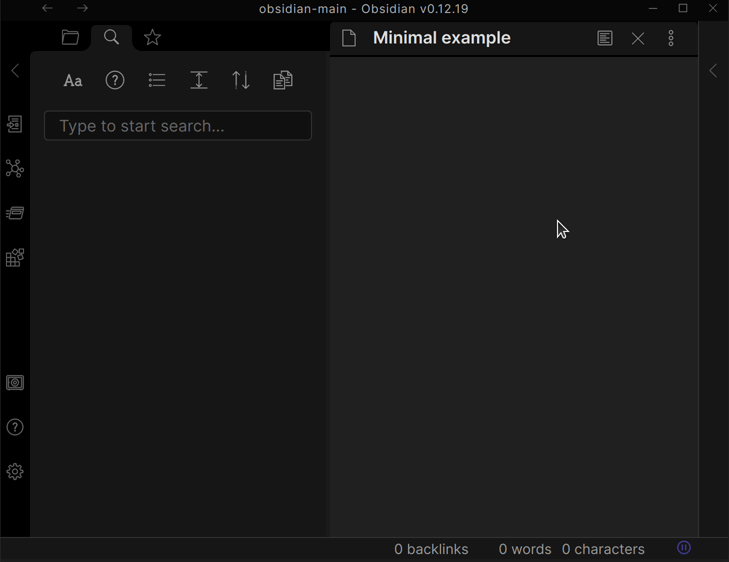
- Create a new note
- Create a new tag containing only an emoji, e.g. like #

- Go to preview mode to view the note
- Click on the tag to list all pages with that tag
Note this bug looks the same way when community plugins are disabled (and emoji is copy-pasted from the web), and also looks the same when a new tag is created, instead of using an existing tag.
Expected result
All pages with the tag (e.g. # ) listed in the left tab
) listed in the left tab
Actual result
Only shows tag:#, instead of tag:#
Environment
Ubuntu 21.10, Obsidian v0.12.19 installed via snap
1 Like
@WhiteNoise thanks for taking a look. Could you clarify under which conditions you were not able to reproduce this bug?
I also just tried it on mobile (android) , same issue. Note that (at least on mobile) this only occurs in Preview mode, but not in Edit mode.
Hey @dafrick, did u have Emoji Toolbar plugin installed and activated? Disabling & reload obsidian helps me to solve this issue.
Also i found opened issue on plugin github page: Tags containing emojis unsearchable in preview mode · Issue #19 · oliveryh/obsidian-emoji-toolbar · GitHub
Update: you can simple disable “Twitter Emoji” setting of plugin to fix this.
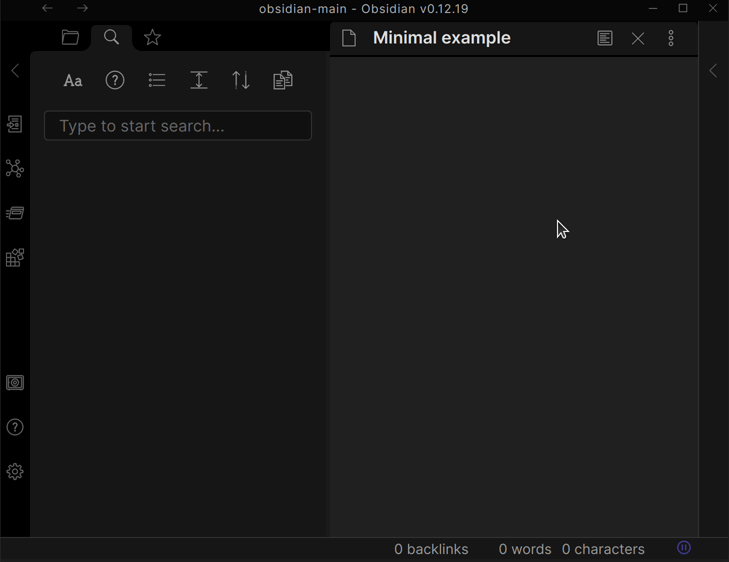

 ) listed in the left tab
) listed in the left tab