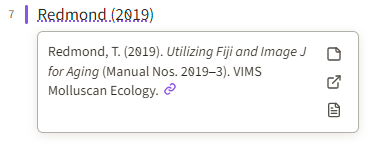I think the Pandoc Reference List plugin is the closest you’ll get to those criteria.
Don’t worry, you don’t necessarily need Pandoc, even though it’s in the name.
Using Pandoc Reference List, you’ll:
- Insert citations in the form of citekeys (
e.g. [@smith.etal2018]for a parenthetical citation), and Pandoc Reference List will render this as a fully formatted citation in the citation style you choose in the settings (e.g. (Smith et al. 2018) for APA). - When you hover over the rendered citekey, there are buttons that let you select the item in Zotero, or open the PDF in Zotero:
- Note that this only works with the “Pull from Zotero” toggled on.
- There’s also a button with a link to any Obsidian source note, if the filename matches the citekey.
- And there’s a link to open the DOI associated with the item.
- A full bibliographic entry for the citation appears in the sidebar provided by Pandoc Reference List. There are plans to implement a special codeblock that you can insert in the document, which will then show the full bibliography there: FR: Custom codeblock to display bibliography in file · Issue #42 · mgmeyers/obsidian-pandoc-reference-list · GitHub
- For now, you can copy-paste the bibliography from the sidebar into the note, when you’re finished writing, or let Pandoc create the bibliography automatically, if you export using Pandoc.
- This is the case with the Pandoc Reference List.
The good thing about this workflow is that you get formatted citations in Obsidian, and you can export the document via Pandoc, and the underlying citekeys will work with its citeproc engine as usual. You can even get the rendered citations included in the standard PDF export provided by Obsidian.