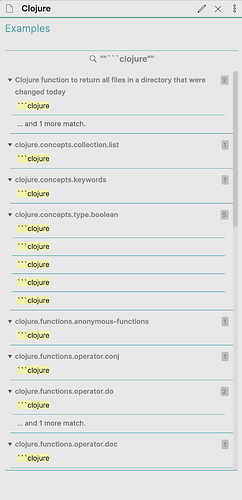Sometimes you’re searching to have your memory of a note title triggered (that is, the search term is in the note body but you want to find the note itself). At the moment a lot of text is returned, so only a few note titles can be displayed on the page. An option to reduce the number of lines displayed would be useful.
I would like to see a similar option for backlinks. Being able to toggle between viewing only note titles and then various lengths of content.
I would like a way to quickly toggle between display modes for search and backlinks results that would let the user quickly choose between 1) filenames only 2) filenames + search term in small context (maybe just one text line or one sentence 3) filenames + search term in larger context (paragraph). This choice could be done with clickable icons next to the search box or at the top of the backlinks box, and should also have a keyboard shortcut. The change in display should obviously retain the search term and results rather than re-doing the search.
I think being able to view a single line would be very helpful, particularly with to-dos
Related: https://forum.obsidian.md/t/how-do-you-handle-tasks-in-obsidian/822/17
- Backlinks are an useful tool to navigate to other notes based on the context but the real power comes when you can read your thoughts or ideas about that note directly on the backlinks panel instead of navigating to the notes itself.
- The paragraph where the backlink is located gives a much better understanding of the reason why it was mentioned that just three lines.
- I heard all the time that obsidian don’t have a block approach like roam but I think paragraphs are the perfect unit blocks of reference.
- Setting backlinks context to paragraph will make the list longer but this can be remediate with sorting and filtering capabilities.
- Examples of use:
- Using obsidian as a CRM and Writing interactions with a person as a paragraph on my DailyNotes. When Opening the person file I can read all interactions with that person.
- If you note cites linking the [[author]] or [[topic]] you will be able to read all cites without visiting all files where they are located.
I’d love, if you have a markdown list, to show all the context nested inside the current list item.
This may already be possible and I am just not aware but I would like to be able to specify how many lines after a backlink are included in what is shown in backlinks…if that makes sense.
For example - if on a page I do:
[[topic1]]
This is topic number one. Stuff goes her.
On the “topic 1” page in backinks all I will currently see is “topic1”. What I would like to see is “topic1” as well as (optionally) 1-3 lines under it.
Since we have block (line) level referencing, would it be possible to show the entire line in the Backlink tab also?
Yes, I agree. This is one of those Roam-like features that I miss in Obsidian. That said, I have learned to cope with the fact that blocks are not first-class citizens in Obsidian; the note itself is the atomic entity.
As you know, this means that although it is possible can explode and reference specific blocks from other notes, linked references still exist between the notes. I understand that this keeps the vault future-proof against changes to block-referencing strategies in the future, but that does not mean that the Obsidian platform itself could not help us track those linked block references as well.
I am torn as to whether or not I feel like this feature is a mandatory must-have for me. On the one hand, I need it and love it. On the other hand, not having it forces me to rethink the value of the block I’m referencing over and over again. If I am making multiple references straight to the same block, perhaps it deserves to be its own note.
Right now, I definitely agree with @HarpreetChima and desperately do want this feature even though I know I could probably live without it.
Use case or problem
When reviewing my various pages for research, I make use of the linked and unlike references pane. However, the field displaying the linked references is quite narrow, even when it’s ‘exploded’ to show the most of the context. I can hover over with the mouse to see more context, but that’s cumbersome.
Proposed solution
I would like to have an option to see more of the context of the linked references, without having to mouse-over the reference, akin to Roam, Logseq,
Current workaround (optional)
Related feature requests (optional)
Use case or problem
When working on a topic I want to be able to see the full context of when I mentioned it in other instances without needing to open a new pane for every ‘mention’. This works very well in Roam and I can even open and close the content of bullet points.
Proposed solution
Please add a possibility to see the full context (block and sub-blocks) of every instance where a topic was mentioned before.
Related feature requests (optional)
This is related to this help request:
https://forum.obsidian.md/t/possible-to-see-more-text-per-mention-in-the-linked-mentions-pane/13912
Use case or problem
Even when I expand context on the search results, it only shows a couple of lines! I want to be able to see more, as that’s sometimes hard to really get the picture from. Currently, I can hover preview, but that requires me to examine each result individually, rather than scan through a list.
Proposed solution
I want to be able to expand out context further! Perhaps instead of just an on/off toggle, there’s a slider for how far out I want to expand the context of the search results. Or maybe 3 or 4 different levels.
Since Obsidian knows about “blocks”, I’d be interested in sometimes seeing the entire block that contains the backlink.
I completely agree.
I think this request is also somewhat related to this: Allow for embedded query results from embedded search block
since query blocks, the backlinks pane and the search pane all share the same functionality.
I too would like to see implementation of this feature.
Elaborating on this, ripgrep allows you to specify lines before and after the specific result. I love that.
This page is an example of why I need more context. Here I have all of my code snippets of clojure. Only problem is I have to hover to see what each of them are.
There will be a lot of work on this in 0.12
This topic was automatically closed 24 hours after the last reply. New replies are no longer allowed.