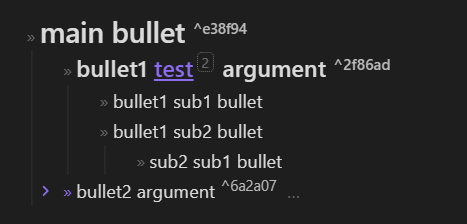i think snippet below is sth u looking for? anyway, some effects like box shadow (when hover and collapsed not coded here, but it’s possible, so u can try meddle with it).
on that note, post obsidian v1.x, the bullets are using background color with height and width control to achieve the bullet effects. as such e.g. width 5px, height 5px and radius 100% gives u a nice round disc look. hence why ur “chevron” bullet is flushed to the lower part (when u replace the
content.
/* replace the default "bullet" with "chevron" icon, unset default bullet */
:is(.cm-fold-indicator:hover,*) ~ .cm-formatting.cm-formatting-list .list-bullet::after,
.list-bullet::after {
content:'»';
width: unset; height: unset;
background-color: unset;
box-shadow: none;
}
/* add text color and replace the collapsed state of the default like bg and box shadow */
.is-collapsed ~ .cm-formatting-list .list-bullet::after,
li.is-collapsed .list-bullet::after {
color: var(--list-marker-color-collapsed);
box-shadow: none;
background-color: transparent;
}