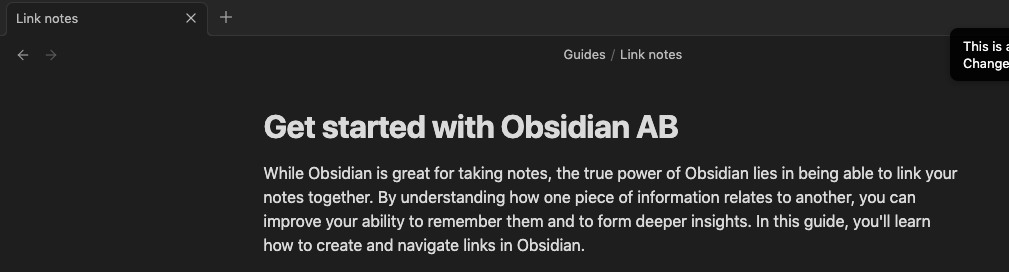Steps to reproduce
- Open up the sandbox vault, and find the “Get started with Obsidian” file
- Click on the inline title, and add " A" to the end, and click directly on the “Link notes” file in the file explorer
- It’ll now ask if you want to change links to this file, click “Always update”. It’ll notify you that 5 links has changed, and doesn’t leave the file (which could be considered a feature, but that is not the main bug)
- Now add a “B” to the filename, so that it’s now named “Get started with Obsidian AB”, and click directly on “Link notes” in the file explorer
- Now it’ll report again that 5 links has changed, and display the text of “Link notes” (and a tab header of “Link notes”), but the inline title is still “Get started with Obsidian AB”, as shown below:
Expected result
I expected also the inline title to change according to the file switching, even though I didn’t leave the focus of the inline title (and file rename) before clicking on the next file.
Actual result
It displays all of the file I clicked on except for the inline title, which just flashes for a brief time before going back the file title of the file I just renamed (before entering “Link notes”).
Environment
- Operating system: macOS, Mojave (10.14.6)
- Debug info:
SYSTEM INFO:
Obsidian version: v1.1.16
Installer version: v1.1.16
Operating system: Darwin Kernel Version 18.7.0: Tue Jun 22 19:37:08 PDT 2021; root:xnu-4903.278.70~1/RELEASE_X86_64 18.7.0
Login status: not logged in
Insider build toggle: off
Live preview: on
Legacy editor: off
Base theme: dark
Community theme: none
Snippets enabled: 0
Restricted mode: on
RECOMMENDATIONS:
none
Additional information
When I first tried reproducing this in the Sandbox vault, I failed to do so when the start file was “Start Here”, and further tests indicate that this seems connected to either notes with backlinks, or just the size of the vault causing the check for backlinks to take a little bit of time.
I created another note in the Sandbox vault, and with no links to that new note, the bug didn’t appear. After adding one link, it didn’t appear, but after adding a second link to the new note, it started misbehaving just as described earlier.
After the initial triggering of the Always update dialog on renaming links, this behaviour can now be repeated with most files. That is that the file you rename keeps showing its title, instead of the file you just opened.
So there is something funky going on when renaming a file through the inline title, and directly trying to go to a new file in the file explorer.