I’ve been using an older Obsidian version for a long time, and in that previous version the window title had the vault name first. Now I’ve updated to 1.0 and it displays the note name first, which is a problem for me. I’m using dated notes in multiple vaults, so when I have a lot of windows open when working, it becomes impossible to quickly differentiate between the open vaults:
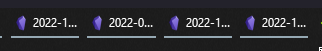
I’ve checked the options menu, but I don’t see anywhere an option to change the format. Is there any way of doing that?
1 Like
You may have already considered this; but if you are working across vaults that frequently, have you considered combining them into one vault, with separate folders for each of the previous vaults?
That said, it should be possible to have a setting that allows this change. Have you tried making a feature request?
I have considered it when I first started the vaults, but keeping them separate is better for my organisation.
No, I haven’t tried making a feature request yet, I thought there might already be a way to do that. I guess I’ll have to make a request, though. Thanks!
This topic was automatically closed 90 days after the last reply. New replies are no longer allowed.