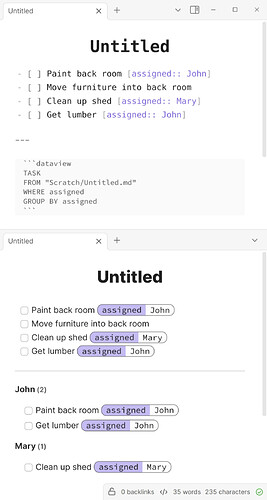Hi @obsidianUser2, welcome to the community!
I suggest experimenting inline Dataview fields for this. Try annotating your tasks with inline fields, such as “assigned”:
- [ ] Paint back room [assigned:: John]
- [ ] Move furniture into back room
- [ ] Clean up shed [assigned:: Mary]
- [ ] Get lumber [assigned:: John]
Then you can query it and group it by the field, e.g.:
```dataview
TASK
FROM "Scratch/Untitled.md"
WHERE assigned
GROUP BY assigned
```
Here’s what it looks like in action: