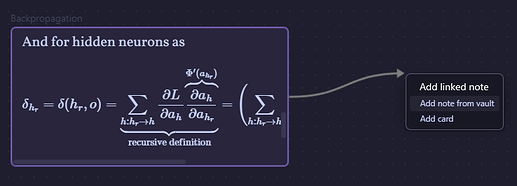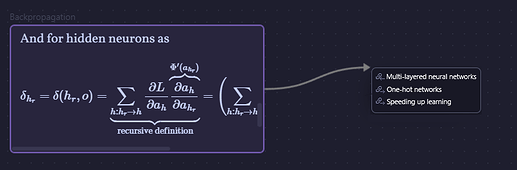Use case or problem
Be able to quickly create canvases for studying. And in general to be able to quickly populate the canvas with linked notes.
Proposed solution
Solution 1:
When creating a canvas and dragging arrow from a note, the first option before Add note from vault would be Add linked note, which would only show notes that are linked to this note (with a different symbol for forward link and backlink). The created arrow would also change orientation in case you select backlink.
Solution 2:
When shift+dragging or ctrl+dragging to create arrow from a note, the menu would show the forward links and backlinks right away as shown on the picture below. This solution would be even faster to work with.
This would solve my problem because I could easily just drag the arrow and add all the related notes to my study board. I could also just randomly drag the arrows to see if there is anything related that I’m missing on the study board.