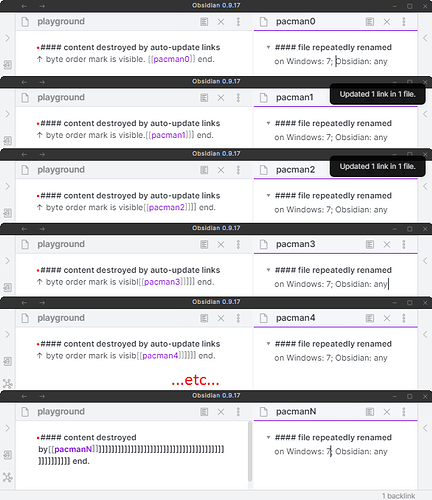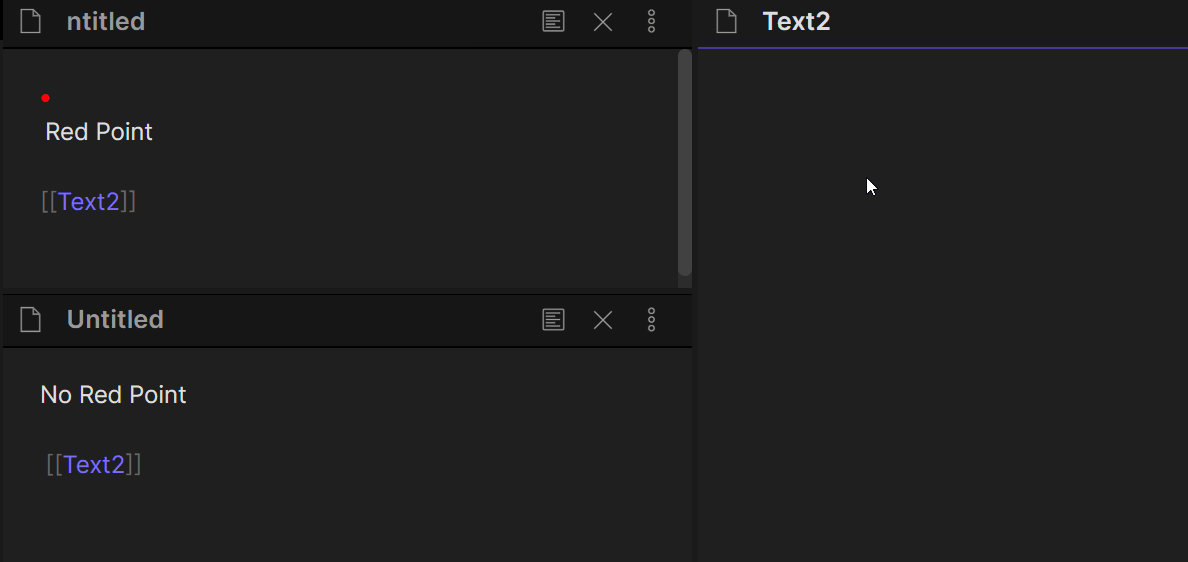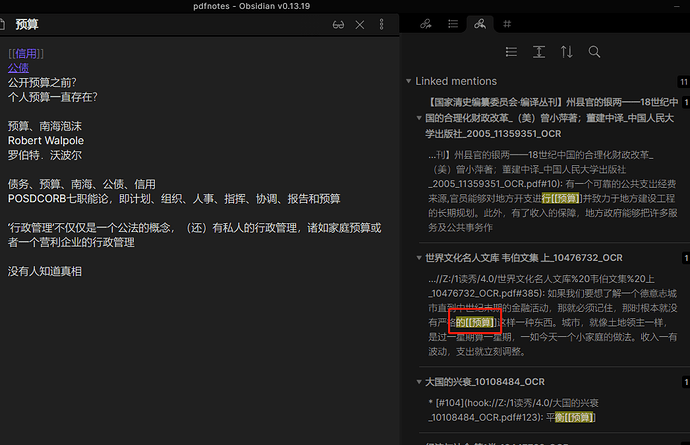When file encoded as utf-8 with signature (created in another application) starts with dash and space "- " (list item), then pressing enter after first line copies not only dash but also the byte-order-mark which is visible in editor as red dot.
Link auto-update destroys content of files with byte-order-mark:
Another issue with Byte order mark:
In files with byte-order-mark, YAML front-matter in edit mode is formatted as normal markdown. For example last line is displayed as Setext header.
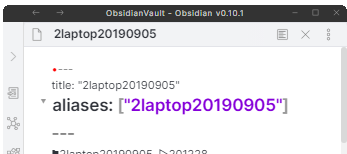
UTF-8 Bom will append a Red Point . This One  \uftff
\uftff
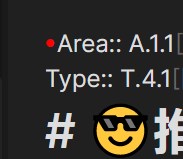
-
When I rename a file, and update Internal-Iinks.
-
If Red Point Exsit , YAML will be like this
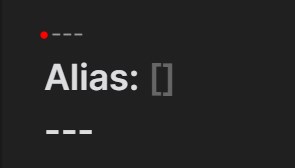
So much Problem,
Why display the RedPoint ?
It Make me Angry ,
Please solve this
(My Englishi is poor )
Handle the BOM however you want, but please don’t remove the “red dot”!
It’s extremely helpful in pinpointing non-displayable characters, or unwanted ones (like the BOM).
I sometimes have to use characters like the zero-width space, zero-width non-joiner and -joiner, word joiner, zero-width no-break space etc. and it is really helpful having the “red dot” in edit mode to show “here is something invisible”!
Same with the BOM: It is neither needed nor wanted here, so current status is a good signal for me to get rid of it.
Hi, I have found this “feature” when I change a lot of .md files with FnR tool.
Because I put tags in my FrontMatter now because of BOM I can’t find them.
Have you got any workaround for it? I have changed something about 500 files in many subfolders. Manually it will be very hard to repair.
I don’t know exactly the reason but where I switch Powershell 5.1 to Powershell 7.2, the problem sloved.
Starting with 1.1.13 the BOM will be removed every time obsidian opens a file.
This topic was automatically closed 7 days after the last reply. New replies are no longer allowed.